Rough

Product Information
Use Cases
Public chat
Support Plans
There are currently no OSS plans available
If you are a provider or contributor to the repository, you can start adding your OSS plan.
Add an OSS planContact us if you are looking for a plan for this open source.
We will help you get in touch with professional providers.
Product Details
Rough.js
Rough.js is a small (\<9 kB) graphics library that lets you draw in a sketchy, hand-drawn-like, style. The library defines primitives to draw lines, curves, arcs, polygons, circles, and ellipses. It also supports drawing SVG paths.
Rough.js works with both Canvas and SVG.
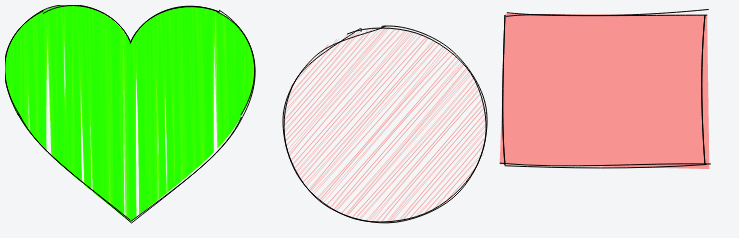
@RoughLib on Twitter.
Install
from npm:
npm install --save roughjsOr get the latest using unpkg: https://unpkg.com/roughjs@latest/bundled/rough.js
If you are looking for bundled version in different formats, the npm package will have these in the following locations:
CommonJS: roughjs/bundled/rough.cjs.js
ESM: roughjs/bundled/rough.esm.js
Browser IIFE: roughjs/bundled/rough.js
Usage
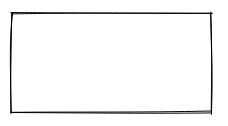
const rc = rough.canvas(document.getElementById('canvas'));
rc.rectangle(10, 10, 200, 200); // x, y, width, heightor SVG
const rc = rough.svg(svg);
let node = rc.rectangle(10, 10, 200, 200); // x, y, width, height
svg.appendChild(node);Lines and Ellipses
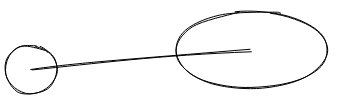
rc.circle(80, 120, 50); // centerX, centerY, diameter
rc.ellipse(300, 100, 150, 80); // centerX, centerY, width, height
rc.line(80, 120, 300, 100); // x1, y1, x2, y2Filling
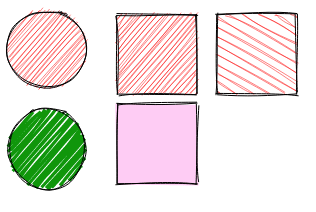
rc.circle(50, 50, 80, { fill: 'red' }); // fill with red hachure
rc.rectangle(120, 15, 80, 80, { fill: 'red' });
rc.circle(50, 150, 80, {
fill: "rgb(10,150,10)",
fillWeight: 3 // thicker lines for hachure
});
rc.rectangle(220, 15, 80, 80, {
fill: 'red',
hachureAngle: 60, // angle of hachure,
hachureGap: 8
});
rc.rectangle(120, 105, 80, 80, {
fill: 'rgba(255,0,200,0.2)',
fillStyle: 'solid' // solid fill
});Fill styles can be: hachure(default), solid, zigzag, cross-hatch, dots, dashed, or zigzag-line
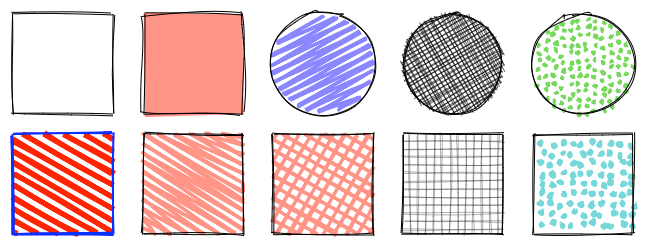
Sketching style
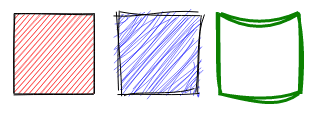
rc.rectangle(15, 15, 80, 80, { roughness: 0.5, fill: 'red' });
rc.rectangle(120, 15, 80, 80, { roughness: 2.8, fill: 'blue' });
rc.rectangle(220, 15, 80, 80, { bowing: 6, stroke: 'green', strokeWidth: 3 });SVG Paths
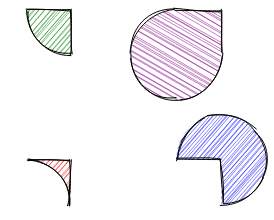
rc.path('M80 80 A 45 45, 0, 0, 0, 125 125 L 125 80 Z', { fill: 'green' });
rc.path('M230 80 A 45 45, 0, 1, 0, 275 125 L 275 80 Z', { fill: 'purple' });
rc.path('M80 230 A 45 45, 0, 0, 1, 125 275 L 125 230 Z', { fill: 'red' });
rc.path('M230 230 A 45 45, 0, 1, 1, 275 275 L 275 230 Z', { fill: 'blue' });SVG Path with simplification:
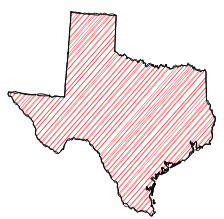
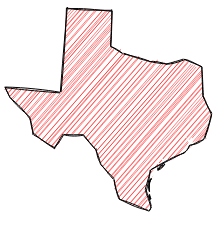
Examples
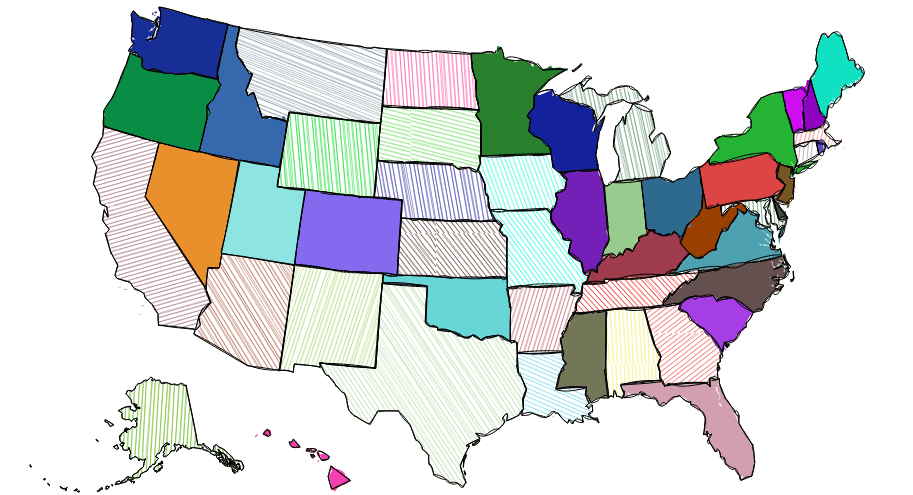
API & Documentation
Credits
Some of the core algorithms were adapted from handy processing lib.
Algorithm to convert SVG arcs to Canvas described here was adapted from Mozilla codebase
Contributors
Financial Contributors
Become a financial contributor and help us sustain our community. [Contribute]
Individuals
Organizations
Support this project with your organization. Your logo will show up here with a link to your website. [Contribute]












