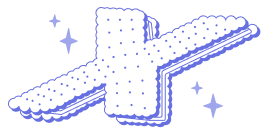Smart Distance Sensor This project uses an Arduino Uno and an HC SR04 ultrasonic sensor to measure
Developer
Public chat
Product Details
Smart Distance Sensor Project
The Smart Distance Sensor project is an innovative and educational application of the Arduino Uno microcontroller, designed to measure distances accurately using an HC-SR04 ultrasonic sensor. This project is perfect for those interested in electronics, microcontroller applications, and DIY projects. It combines various components to create a functional and educational tool that can be used in multiple real-world applications.
Components and Setup
Arduino Uno: The central microcontroller that processes the data from the sensor and controls the display and LEDs. The Arduino Uno is a versatile and widely-used microcontroller board based on the ATmega328P, making it ideal for beginners and experienced hobbyists alike. It features 14 digital input/output pins, 6 analog inputs, a 16 MHz quartz crystal, a USB connection, a power jack, an ICSP header, and a reset button.
HC-SR04 Ultrasonic Sensor: This sensor measures the distance to an object by emitting ultrasonic waves and calculating the time it takes for the waves to bounce back. It provides accurate distance measurements, making it suitable for applications where precision is crucial. The HC-SR04 sensor has a range of 2 cm to 400 cm and an accuracy of 3 mm. It operates at a frequency of 40 kHz and requires a 5V power supply.
LCD Screen: A 16x2 character LCD screen is used to display the distance readings in real-time, providing a clear and immediate visual output. The LCD screen is connected to the Arduino Uno and displays the distance measured by the ultrasonic sensor, making it easy to monitor the readings continuously. The LCD screen typically uses the Hitachi HD44780 driver, which is compatible with the Arduino LiquidCrystal library.
LED Indicators: Two LEDs (red and yellow) are used to indicate different distance ranges. For example, the red LED might light up when an object is very close, while the yellow LED lights up when the object is at a medium distance. These visual indicators provide immediate feedback on the distance ranges, making it easy to understand the sensor s output at a glance. The LEDs are connected to the Arduino Uno through current-limiting resistors to prevent damage.
Breadboard and Jumper Wires: These are used to connect all the components together in a neat and organized manner, making it easy to modify and troubleshoot the circuit. The breadboard allows for easy prototyping and testing of the circuit without the need for soldering. Jumper wires are used to make the connections between the components and the Arduino Uno.
Features
Accurate Distance Measurement: The HC-SR04 sensor provides precise distance measurements, making it suitable for applications where accuracy is crucial. The sensor can measure distances ranging from 2 cm to 400 cm with an accuracy of 3 mm. This level of precision makes it ideal for applications such as obstacle detection, automated parking systems, and proximity sensing.
Real-Time Display: The LCD screen displays the distance readings in real-time, allowing users to monitor the measurements continuously. This feature is particularly useful in applications where real-time monitoring is essential. The LCD screen provides a clear and easy-to-read display, making it simple to understand the distance measurements at a glance.
Visual Indicators: The LEDs provide immediate visual feedback on the distance ranges, making it easy to understand the sensor s output at a glance. The red LED indicates a close range, while the yellow LED indicates a medium range, providing a quick and easy way to assess the distance. This feature is especially useful in applications where visual feedback is important, such as in obstacle detection systems.
Versatile Applications: This project can be used in various applications such as obstacle detection, automated parking systems, and proximity sensing. It is ideal for use in robotics, home automation, and other projects where distance measurement is required. The versatility of the project makes it a valuable tool for a wide range of applications.
Easy to Build: The project is designed to be simple and straightforward, making it accessible for beginners and hobbyists. The use of a breadboard and jumper wires allows for easy assembly and modification of the circuit. The project can be built with readily available components, making it an excellent choice for those new to electronics and microcontroller projects.
Installation and Setup
Gather Components: Ensure you have all the necessary components, including the Arduino Uno, HC-SR04 sensor, LCD screen, LEDs, breadboard, and jumper wires. Having all the components ready before starting the project will make the assembly process smoother and more efficient.
Install Arduino IDE: Download and install the Arduino Integrated Development Environment (IDE) from the official Arduino website. The Arduino IDE is a software application that allows you to write, compile, and upload code to the Arduino Uno. It is available for Windows, macOS, and Linux operating systems.
Connect Components: Follow the wiring diagram to connect the HC-SR04 sensor, LCD screen, and LEDs to the Arduino Uno using the breadboard and jumper wires. Ensure that all connections are secure and correct. The wiring diagram will typically show the connections between the components and the Arduino Uno, including the power and ground connections.
Write the Code: Open the Arduino IDE and write the code to read the distance from the HC-SR04 sensor, display it on the LCD screen, and control the LEDs based on the distance. The code should include functions to initialize the sensor, read the distance, and update the display and LEDs. The Arduino IDE provides a user-friendly interface for writing and editing code, making it easy to develop and test the project.
Upload the Code: Connect the Arduino Uno to your computer using a USB cable, select the correct board and port in the Arduino IDE, and upload the code to the Arduino. Once the code is uploaded, the Arduino Uno will start reading the distance from the sensor and updating the display and LEDs accordingly. The Arduino IDE provides feedback on the upload process, making it easy to troubleshoot any issues.
Test the Setup: Power the Arduino Uno and verify that the LCD displays the distance readings and the LEDs light up according to the distance measured. Adjust the code and connections as needed to ensure everything is working correctly. Testing the setup is an important step to ensure that the project is functioning as expected.
Adaptations and Enhancements
Modify Sensor Range: Adjust the code to change the range of the ultrasonic sensor, setting different thresholds for the LEDs to light up. This allows you to customize the project for different applications and environments. For example, you can set the LEDs to light up at different distances based on the specific requirements of your application.
Add More LEDs: Include additional LEDs to indicate more distance ranges, connecting them to different digital pins and updating the code accordingly. This provides more detailed visual feedback on the distance measurements. Adding more LEDs can enhance the functionality of the project, making it more versatile and useful.
Use a Different Display: Replace the LCD screen with an OLED display or a 7-segment display, updating the wiring and code to match the new display. This allows you to experiment with different display technologies and improve the readability of the distance measurements. Different displays can offer different advantages, such as better visibility or more compact size.
Integrate with IoT: Connect the project to the internet using a Wi-Fi module (e.g., ESP8266) to send distance data to a cloud server or a mobile app. This enables remote monitoring and control of the distance sensor, making it suitable for IoT applications. Integrating with IoT can add significant value to the project, allowing for advanced features such as remote monitoring and data logging.
Enhance Power Supply: Use a battery pack or a power bank to make the project portable, ensuring the power supply matches the voltage requirements of the components. This allows you to use the project in different locations without the need for a constant power source. A portable power supply can make the project more versatile and convenient to use.
Improve Housing: Design and 3D print a custom enclosure to protect the components and make the project more robust and aesthetically pleasing. A custom enclosure can also improve the durability and usability of the project. A well-designed enclosure can protect the components from damage and make the project look more professional.
Add Sound Alerts: Integrate a buzzer to provide audio feedback when objects are within a certain distance, connecting the buzzer to a digital pin and updating the code to control it. This adds an additional layer of feedback, making the project more versatile. Sound alerts can be useful in applications where visual feedback is not sufficient or practical.
Implement Data Logging: Add an SD card module to log distance measurements over time, useful for analyzing data later. This feature is particularly useful for applications where long-term monitoring and data analysis are required. Data logging can provide valuable insights into the performance and behavior of the project over time.
Use Different Sensors: Experiment with other types of distance sensors, such as infrared sensors, to compare accuracy and performance. This allows you to explore different sensor technologies and improve the accuracy and reliability of the distance measurements. Different sensors can offer different advantages, such as better accuracy or longer range.
Customize the Code: Personalize the code to include additional features like averaging multiple readings for more stable measurements or adding a user interface for setting thresholds. This allows you to tailor the project to your specific needs and preferences. Customizing the code can enhance the functionality and usability of the project, making it more suitable for your specific application.
This project not only provides a practical application but also serves as an excellent learning tool for understanding microcontrollers, sensors, and basic electronics. It offers numerous opportunities for customization and enhancement, making it a versatile and valuable
Accurate Distance Measurement: Uses the HC-SR04 ultrasonic sensor for precise distance readings.
Real-Time Display: Shows measurements on an LCD screen for easy monitoring.
Visual Indicators: LEDs provide immediate visual feedback on distance ranges.
Versatile Applications: Suitable for obstacle detection, automated parking systems, and more.
Easy to Build: Simple connections using a breadboard and jumper wires, ideal for beginners.
Installation Instructions
Gather Components:
Arduino Uno
HC-SR04 Ultrasonic Sensor
LCD Screen
LEDs (Red and Yellow)
Breadboard
Jumper Wires
Resistors (if needed)
Install Arduino IDE:
Download and install the Arduino IDE from the official website.
Connect Components:
Ultrasonic Sensor: Connect VCC to 5V, GND to GND, Trig to a digital pin (e.g., D9), and Echo to another digital pin (e.g., D10).
LCD Screen: Connect according to the specific LCD model’s wiring diagram.
LEDs: Connect the anode (longer leg) to digital pins (e.g., D11 for red, D12 for yellow) through resistors, and the cathode (shorter leg) to GND.
Write the Code:
Open the Arduino IDE and write the code to read the distance from the ultrasonic sensor, display it on the LCD, and control the LEDs based on distance.
Upload the Code:
Connect the Arduino Uno to your computer using a USB cable.
Select the correct board and port in the Arduino IDE.
Click the upload button to transfer the code to the Arduino.
Test the Setup:
Power the Arduino Uno.
Verify that the LCD displays the distance and the LEDs light up according to the distance measured.
Change and Adaptation Instructions
Modify Sensor Range:
Adjust the code to change the range of the ultrasonic sensor. For example, you can set different thresholds for the LEDs to light up.
Add More LEDs:
Include additional LEDs to indicate more distance ranges. Connect them to different digital pins and update the code accordingly.
Use a Different Display:
Replace the LCD screen with an OLED display or a 7-segment display. Update the wiring and code to match the new display.
Integrate with IoT:
Connect the project to the internet using a Wi-Fi module (e.g., ESP8266) to send distance data to a cloud server or a mobile app.
Enhance Power Supply:
Use a battery pack or a power bank to make the project portable. Ensure the power supply matches the voltage requirements of the components.
Improve Housing:
Design and 3D print a custom enclosure to protect the components and make the project more robust and aesthetically pleasing.
Add Sound Alerts:
Integrate a buzzer to provide audio feedback when objects are within a certain distance. Connect the buzzer to a digital pin and update the code to control it.
Implement Data Logging:
Add an SD card module to log distance measurements over time. This can be useful for analyzing data later.
Use Different Sensors:
Experiment with other types of distance sensors, such as infrared sensors, to compare accuracy and performance.
Customize the Code:
Personalize the code to include additional features like averaging multiple readings for more stable measurements or adding a user interface for setting thresholds.
Price Information
No available data




 Download
Download