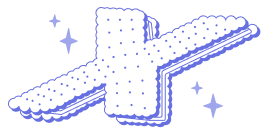Status Saver Save and Share
デベロッパー
公開チャット
製品詳細
Status Saver is your go-to solution for saving and managing statuses from your favorite messaging apps. With this powerful tool, you can effortlessly save images and videos from statuses, allowing you to view them anytime on a dedicated saved screen. Designed with user convenience in mind, Status Saver offers a range of features to enhance your status management experience.
Key Features:
Save & Show: Status Saver makes it incredibly easy to save images and videos from statuses. With just a few taps, you can save your favorite statuses and access them anytime on a dedicated saved screen. No more worrying about losing important statuses or missing out on memorable moments shared by your contacts.
Direct Messaging: One of the standout features of Status Saver is the ability to send messages directly without saving the contact number. This feature is perfect for those who want to reach out to new contacts or respond to statuses without cluttering their contact list.
Quick Launch: Time is precious, and Status Saver understands that. With the Quick Launch feature, you can open the messaging app with a single click from within the Status Saver app. This seamless integration saves you time and effort, allowing you to navigate between apps effortlessly.
Multiple Language Support: Status Saver caters to a global audience by offering extensive language support. You can enjoy the app in your preferred language, making it more accessible and user-friendly for everyone.
Long Press Actions: Enhance your status management experience with long press actions. This feature enables quick options like Multi Preview, Preview, Save, Share, and Delete with a simple long press on the status. It s a convenient way to manage your statuses more efficiently.
Smart Filters: Keep your status feed fresh and relevant with Smart Filters. This feature allows you to exclude saved and old statuses, ensuring that you only see the latest and most relevant content. Say goodbye to cluttered feeds and enjoy a more streamlined viewing experience.
Day & Night Mode: Status Saver offers Day and Night modes to suit your viewing preferences at any time of day. Whether you re using the app in bright daylight or in the comfort of your bed at night, you can switch between modes for a comfortable viewing experience.
Status Saver is more than just a tool for saving statuses; it s a comprehensive app designed to make your status management effortless and enjoyable. With its user-friendly interface and powerful features, Status Saver ensures that you never miss out on important statuses and makes it easier than ever to interact with your contacts.
- Direct Messaging: Send messages directly without saving the contact number.
- Quick Launch: Open the messaging app with a single click from within the app.
- Multiple Language Support: Enjoy the app in your preferred language with our extensive language support.
- Long Press Actions: Enable long press actions for quick options like Multi Preview, Preview, Save, Share, and Delete.
- Smart Filters: Exclude saved and old statuses to keep your status feed fresh and relevant.
- Day & Night Mode: Choose between day and night modes for a comfortable viewing experience at any time of day.
インストール手順
- Extract: Extract the contents of the .zip folder to your desired location.
- Setup: Refer to the documentation provided in the folder for detailed setup instructions.
- Configuration: Customize the app template as per your requirements.
- Support: For assistance, contact the developer via their profile. Don't forget to rate the app if you find it helpful.
変更と適応の手順
Update the app name in the strings.xml file.
Replace the app icons in the res/drawable folder with your own icons.
Modify Colors and Themes:
Update the colors in the colors.xml file located in the res/values folder.
Modify themes in the themes.xml file located in the res/values and res/values-night folders for day and night modes.
Update Layouts:
Customize the XML layout files in the res/layout folder to change the UI components.
Edit Strings:
Update all textual content in the strings.xml file to match your branding and messaging.
Replace Images and Media:
Replace any default images and media files in the res/drawable and res/raw folders with your own assets.
Update Package Name:
Rename the package name in the AndroidManifest.xml and throughout the project files to avoid conflicts.
Configure Language Support:
Add or update language files in the res/values-
Testing:
Thoroughly test the reskinned app on multiple devices and Android versions to ensure functionality and appearance.










 買い物カゴに追加
買い物カゴに追加