LearnPro Elearning Platform
개발자
공개 채팅
제품 세부 정보
Verson 1.0.0
Initial Release
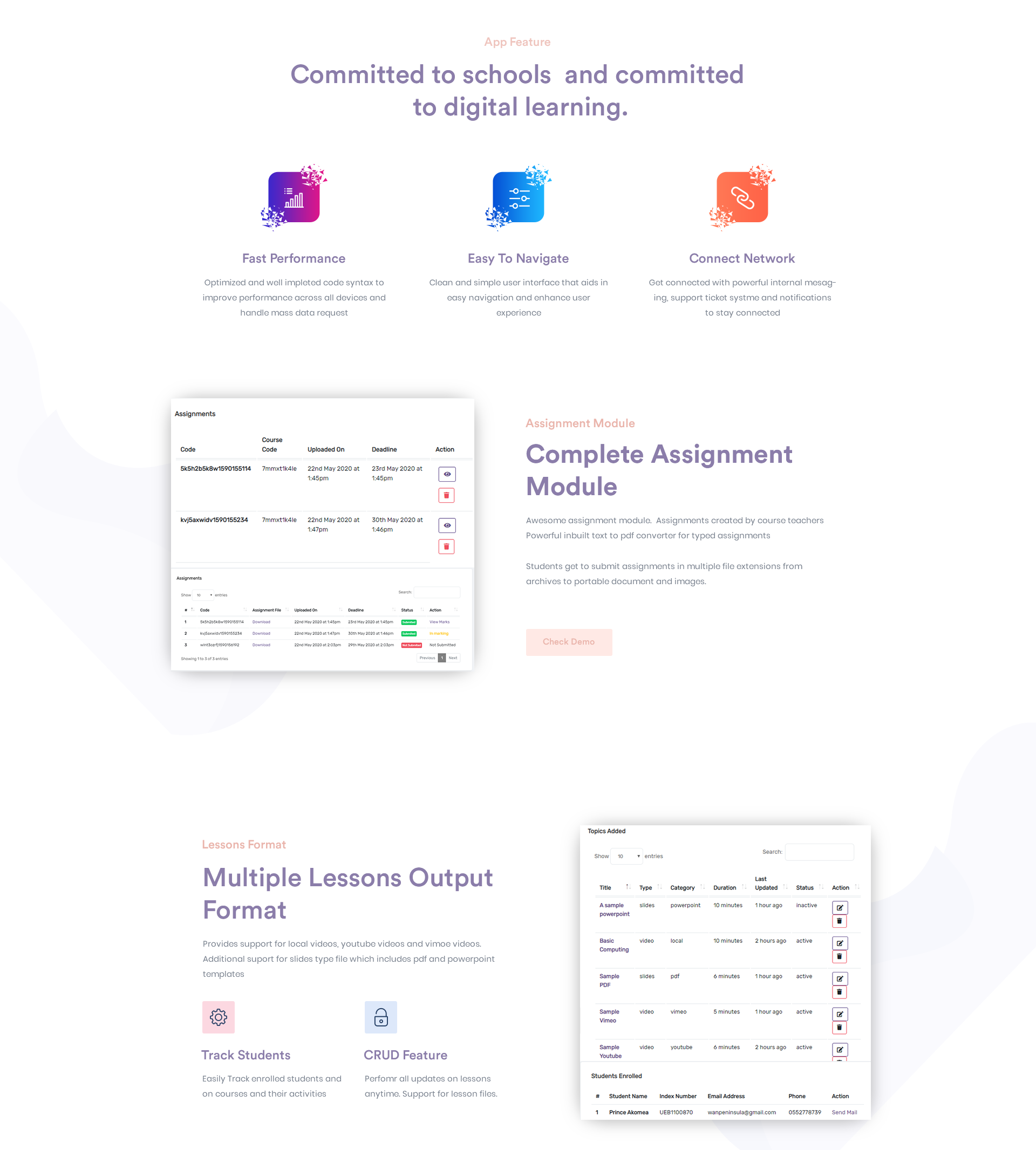


What is LearnPro
LearnPro is online script for elearning. It is crafted Schools, Colleges, Coaching centers and Universities who wants a facilitate a fast, unique and professional elearning for their students. Students and Staff are combined on a single platform to enable
and facilitate the classroom learning experience online and in faster and better way
Quick Features
- Assessment Module
- Internal Messaging
- Comment System
- Support Ticket System
- Internal Notifications
- Courses/Lessons Modules
- Text to PDF
Quick Guide for Staff
- Creating Courses: Just as quick and easy as writing course name on the board. Click on create course on your main dashboard. Enter course name, description and set course status. Send course code to students to enroll in your course
- Adding Lessons/Topics: Click on the desired course you want to alter its contents on the main dashboard. LearnPro support local videos, youtube videos, vimeo videos, powerpoint slides and pdf files. Set all lesson details and status
and save changes - Creating Assignments: Head over to the assessment menu and select assignments. LearnPro supports two assignment source which includes manual text entering with rich text box features and file upload. Manually entered text are automatically
converted to pdf file for easy manipulation - Marking Assignments: Head over to the assessment menu and select submissions. You receive a notification each time a student submits and assignment. Download assignment file and input files after marking
Quick Guide for Students
- Enrolling Courses: Just as quick and easy as writing course name in your notebook. Click on add course on your main dashboard. Enter course code as received from lecturer or teacher to enroll.
- Accessing Lessons/Topics: Click on the desired course you want to access its lessons on the main dashboard. You can always track your course activities and status and receive notifications each time a course is updated to stay on
track all the time - Submitting Assignments: Head over to the assessment menu and select assignments. Copy the assignment code you want to submit an assignment for and click on the submit assignment button. assignments can be submitted in archive formats
or portable documents
Update Log
Version 1.0.0 - May 23, 2020
- first version release
Requirements
- Apache/Nginx Webserver for running PHP
- PHPversion 7 or greater
- Mysql database access, purchase code during installation
- cURL and Openssl extensions required
- One purchase code is legal for using one domain only
Demo Details
Student Login
Admin/Staff Login
Admin Logins
Staff ID: Demo8417 Password: xyvto8hh5g
Staff Logins
Staff ID:
Demo7054 Password: ub3cccg6w8
Student Logins
Index Number: UEB1100918
Password: 2eowymmsew
Contact Support
Send us a ticket for presale questions and getting after sales developer support via contact.
Contact Me Enter course name, description and set course status. LearnPro support local videos, youtube videos, vimeo videos, powerpoint slides and pdf files.
가격 정보
가격 통계
최고 가격
$NA
평균 가격
$NA
최저 가격
$NA
AI 가격 예측
$NA






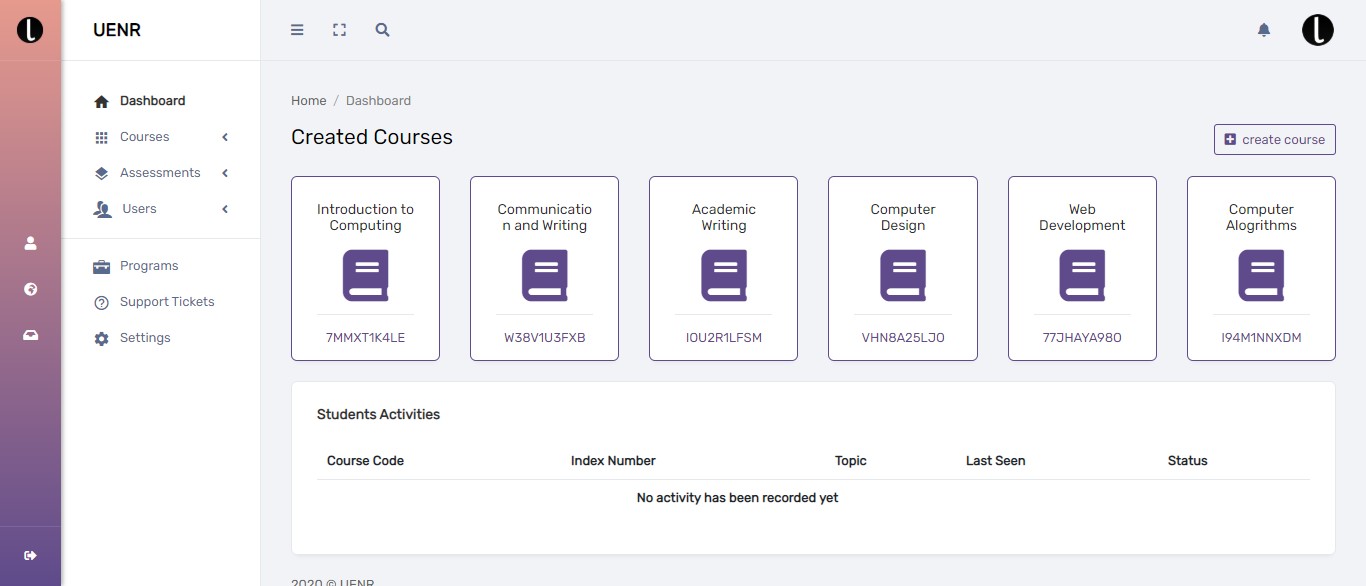
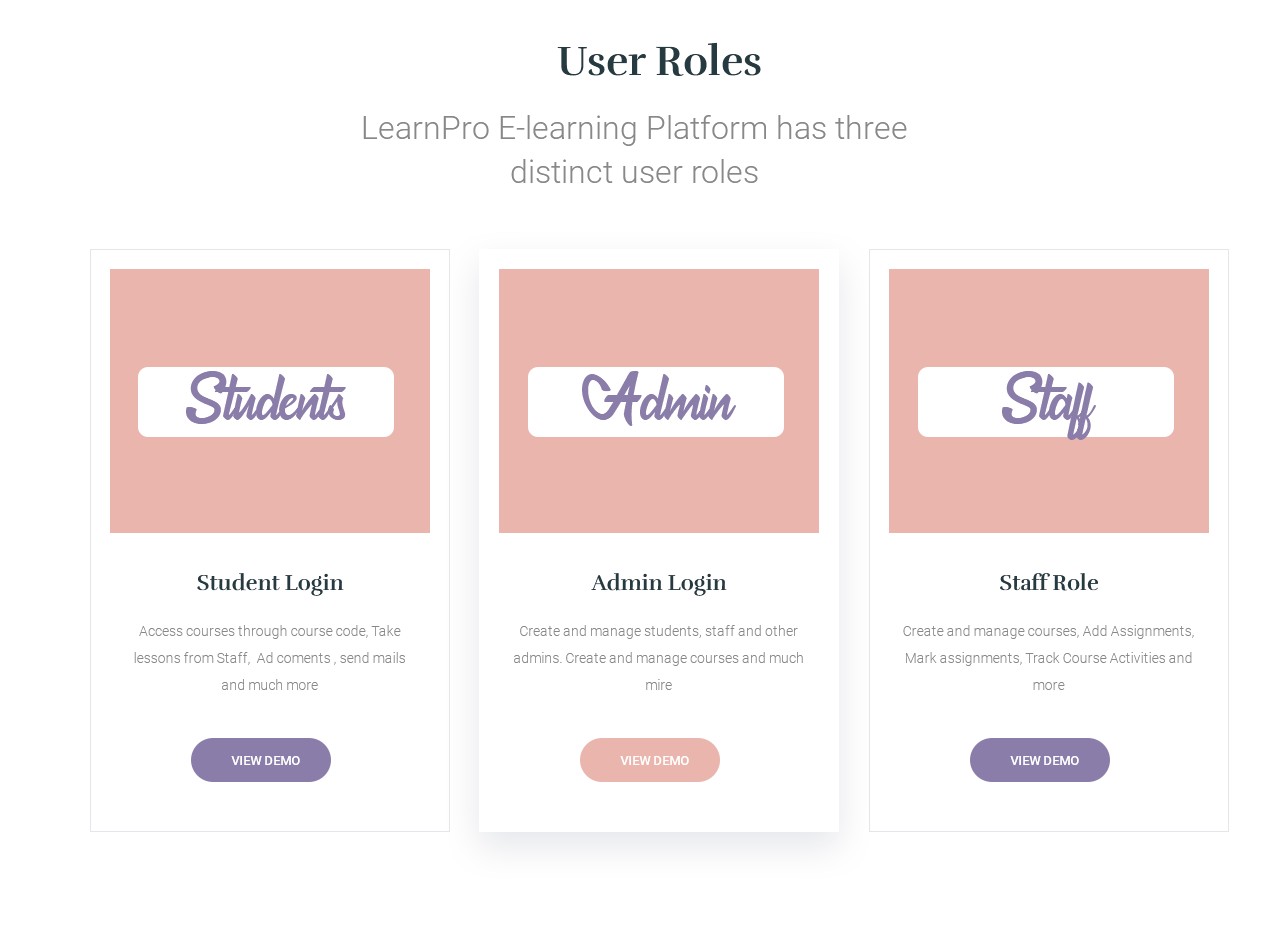
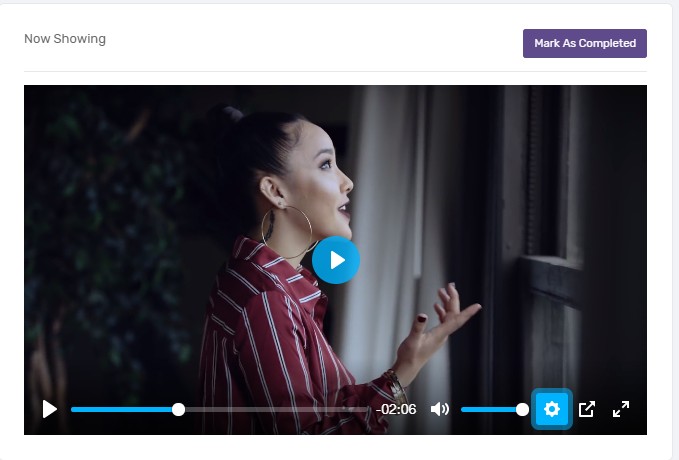
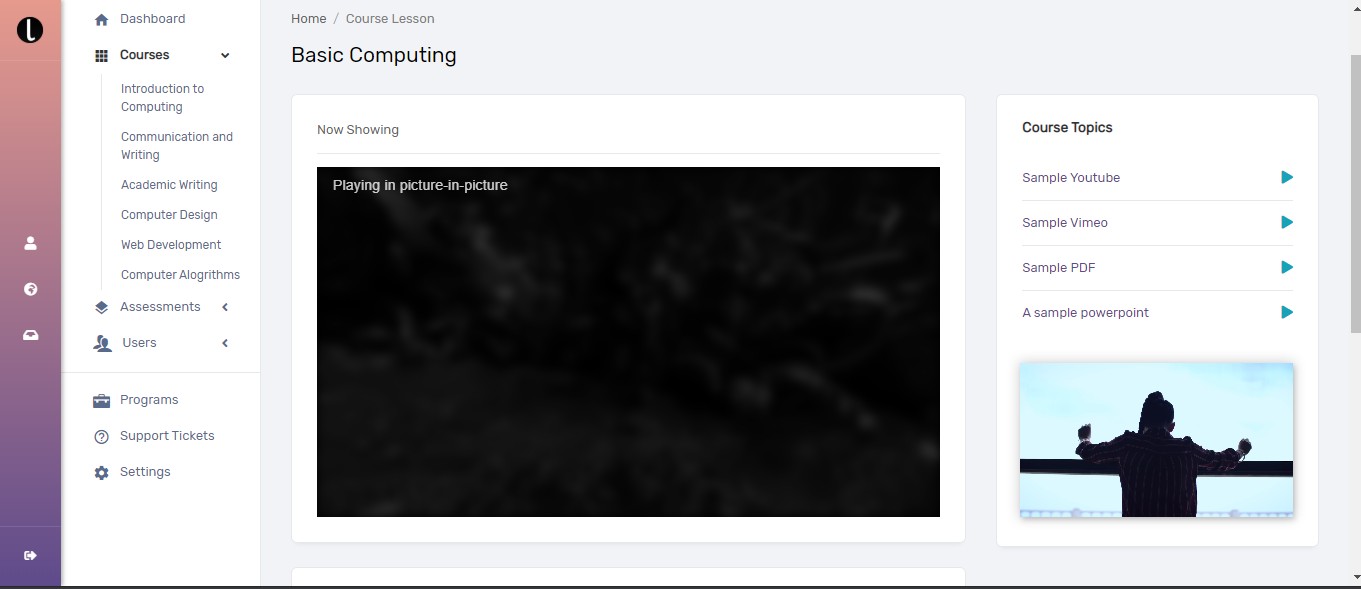
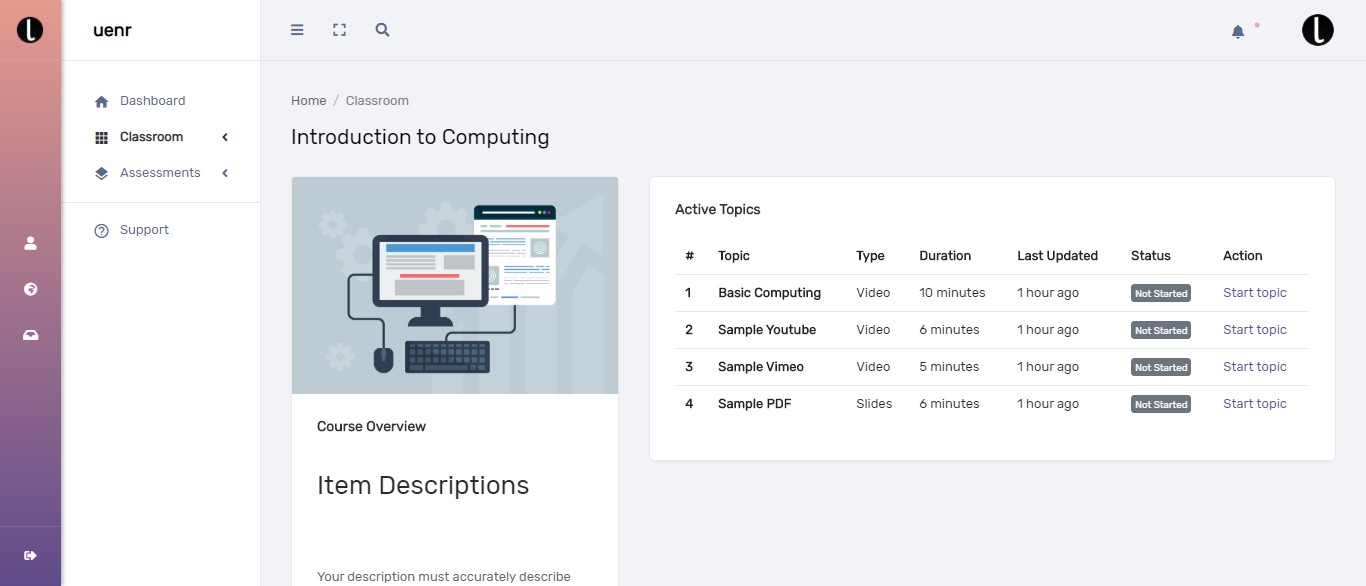
 장바구니에 담기
장바구니에 담기












