Realtime Hex Bin Dec Converter
제품 세부 정보
This application convert a integer in different bases in realtime.
Simply type or paste a integer value in one of the field (decimal, hexadecimal, binary or octal) and it will be converted and displayed in the other formats in realtime. Spaces are added to the displayed values to make them more easily readable.
How to Use:
You will need to have Npm and NodeJs installed: https://docs.npmjs.com/getting-started/installing-node
Then
Download the Weather Application and use the following commands in you terminal to install the NodeJS dependencies and run the application.
$ cd SimpleWeatherApp
$ npm install
$ npm start
For more information, please refer to the UserGuide pdf. Simply type or paste a integer value in one of the field (decimal, hexadecimal, binary or octal) and it will be converted and displayed in the other formats in realtime. Spaces are added to the displayed values to make them more easily readable. How to Use: You will need to have Npm and NodeJs installed: https://docs.npmjs.com/getting-started/installing-node
Then
Download the Weather Application and use the following commands in you terminal to install the NodeJS dependencies and run the application. cd SimpleWeatherApp
npm install
npm start
For more information, please refer to the UserGuide pdf.
Simply type or paste a integer value in one of the field (decimal, hexadecimal, binary or octal) and it will be converted and displayed in the other formats in realtime. Spaces are added to the displayed values to make them more easily readable.
How to Use:
You will need to have Npm and NodeJs installed: https://docs.npmjs.com/getting-started/installing-node
Then
Download the Weather Application and use the following commands in you terminal to install the NodeJS dependencies and run the application.
$ cd SimpleWeatherApp
$ npm install
$ npm start
For more information, please refer to the UserGuide pdf. Simply type or paste a integer value in one of the field (decimal, hexadecimal, binary or octal) and it will be converted and displayed in the other formats in realtime. Spaces are added to the displayed values to make them more easily readable. How to Use: You will need to have Npm and NodeJs installed: https://docs.npmjs.com/getting-started/installing-node
Then
Download the Weather Application and use the following commands in you terminal to install the NodeJS dependencies and run the application. cd SimpleWeatherApp
npm install
npm start
For more information, please refer to the UserGuide pdf.
가격 정보
이 제품에는 사용 가능한 정보가 없습니다.




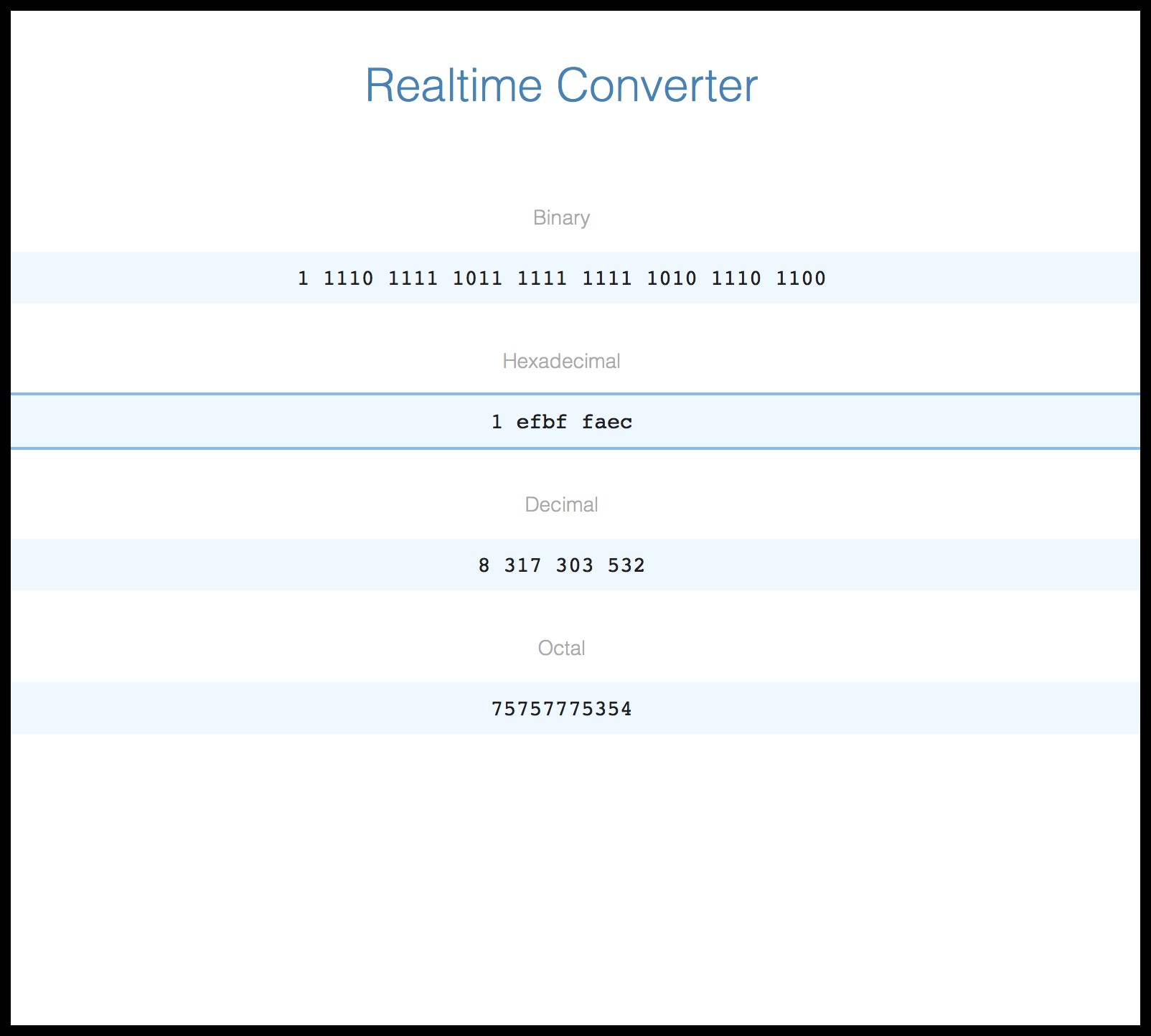
 다운로드
다운로드












