Smart Code Helper AUTOMATIC code Suggestions
제품 세부 정보
Smart Code Helper is the ultimate code-writing tool for any developer, whether professional or amateur. The convenience and ease of use of Smart Code Helper make it an essential part of any coding project. With Smart Code Helper, developers are able to quickly generate code snippets which can be used in any type of software development project. It provides customizable options to ensure that the code fits the user's needs and preferences, while also offering assistance in troubleshooting. Smart Code Helper also allows developers to save their code snippets for easy access and comparison. Smart Code Helper’s advanced code autocomplete feature saves time by automatically suggesting the best fitting code as the user types. The auto-complete feature also provides links to online resources for further assistance in case the user requires more information about the code suggestion. The code editor also includes real-time syntax highlighting for a clearer overview of the code. The editor also offers linting, bookmarks, and breakpoint debugging options for identifying and resolving any issues quickly. Smart Code Helper also provides a range of other features and tools to help developers maximize their productivity. These include customizable themes and font sizes, multi-tab support, and a range of different layouts. Additionally, Smart Code Helper also provides an API which can be used to integrate with third-party tools and services. With Smart Code Helper, developers can quickly and easily write, debug and optimize code. Its intuitive interface and powerful features are designed to help developers save time and improve their code quality. Try it today and take your coding to the next level.
Smart Code Helper AUTOMATIC code Suggestions Smart Code Helper is a desktop app, using Electron, which is a code editor that automatically offers suggestions, help and solutions to the developer while working. Automatically, the program will look at the current line of code and will search for suggestions online or the developer may select any part of the code and manually start this process with the selected part. CHECK THE VIDEO: https://vimeo.com/314468741 How to Use: Make sure to have NodeJS / NPM installed. Run npm install then npm start , in the folder containing the contents of the zip file.
File Tree
-
📁 Smart Code Helper AUTOMATIC code Suggestions
가격 정보
가격 통계
최고 가격
$NA
평균 가격
$NA
최저 가격
$NA
AI 가격 예측
$NA
인사이트
리뷰 및 등급





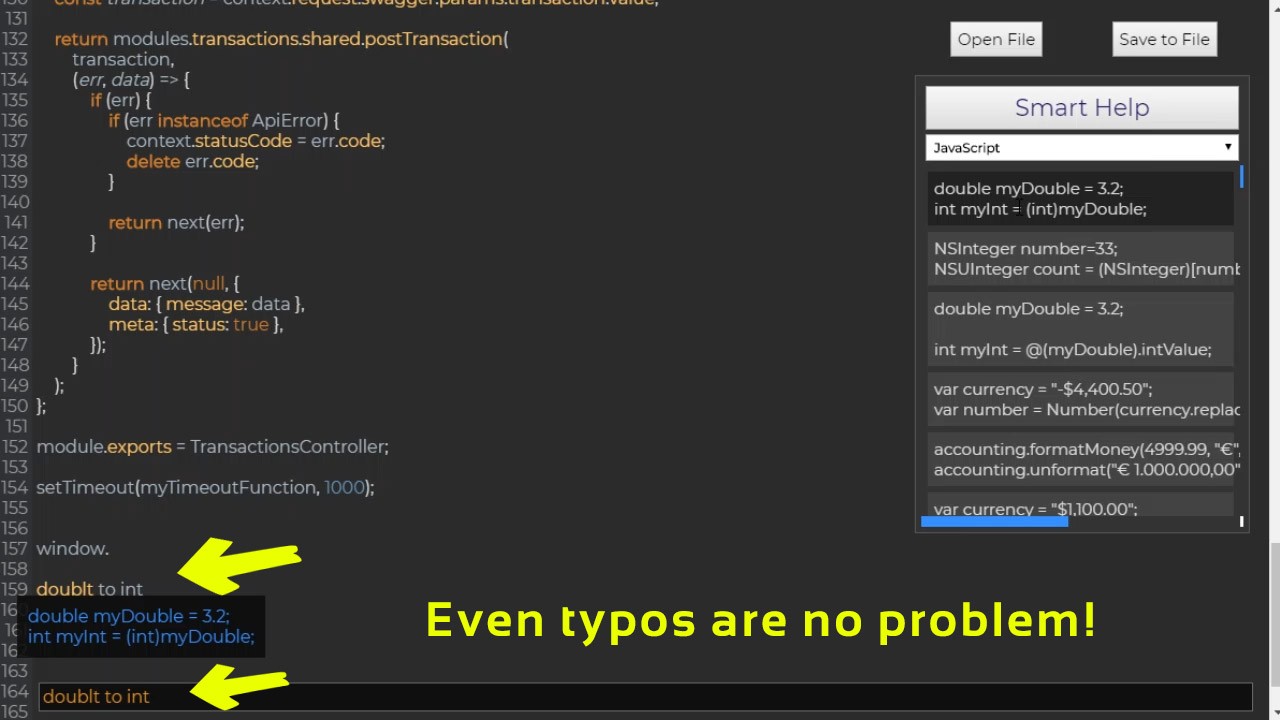

 장바구니에 담기
장바구니에 담기














