iOS Filters Camera App with AdMob UI Kits
제품 세부 정보
New Update:
Bug Fixed on autoAdjust filter button and Reset button.
iOS Filters Camera App with AdMob + UI Kits ready to be published.
The App is a full Application ready to be published and requires only a very basic knowledge of xcode and AdMob. You don't need to write any line of code.
You have the possibility to reskin the App using the PNG or PSD files that you will find in the package.
- All the PNG and PSD files included in the package can to be used to reskin and distribute your App in the AppStore.
- The Admob Banner is ready to be used: simply insert your own ad unit id and the banner is ready.
- Compatible with iPhone 5, 5C, 5S, SE, 6, 6 Plus, 6S, 6S Plus, 7, 7 Plus, 8, 8 Plus, X, XR, XS XS Max.
- It's very easy to reskin or modify.
- High resolution files in PNG format (@2x and @3x) and PSD files easy to be used or modified.
- AutoAdjust FIlter
- Language: SWIFT 4.2
- Compatible with iOS 10.x, 11.x, 12.x.
- Compatible with iPhone 5, 5C, 5S, SE, 6, 6 Plus, 6S, 6S Plus, 7, 7 Plus, 8, 8 Plus, X, XR, XS XS Max.
Filters list:
Ready to use:
AutoAdjust
Instant
Noir
EffectTonal
EffectTransfer
EffectMono
EffectFade
EffectProcess
EffectChrome
Monochrome
Posterize
Ready to replace or add:
ToneCurveToLinear
ColorInvert
FalseColor
SepiaTone
ComicEffect
HexagonalPixellate
Pixellate
SpotLight
Edges
LineOverlay
SpotColor
CircularScreen
CMYKHalftone
DotScreen
ToneCurveToLinear
Files included:
PSD files
PNG files
AdMob framework
Icon files
Launchscreen files
Storyboard file
PDF instructions files
Created with Xcode Version 10.1 (10B61)
AutoAdjust Filter Button
Share Button
Filters Button
Original Image Button
Load from Gallery or Shoot with Camera Button
File Tree
-
📁 iOS Filters Camera App with AdMob UI Kits




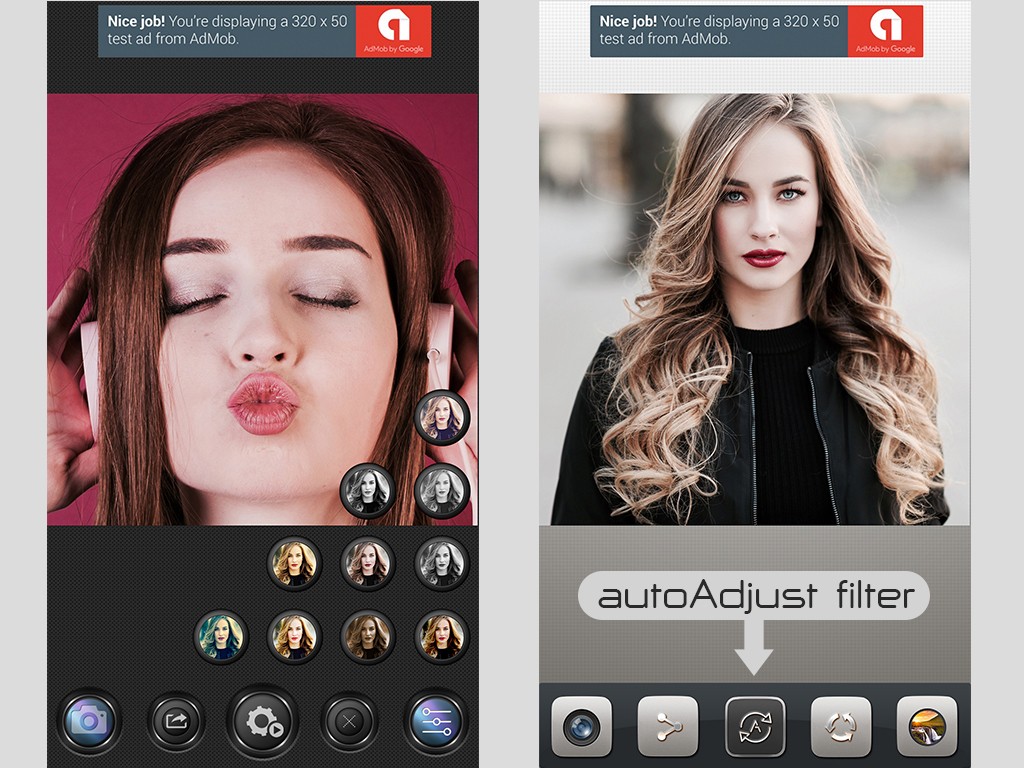


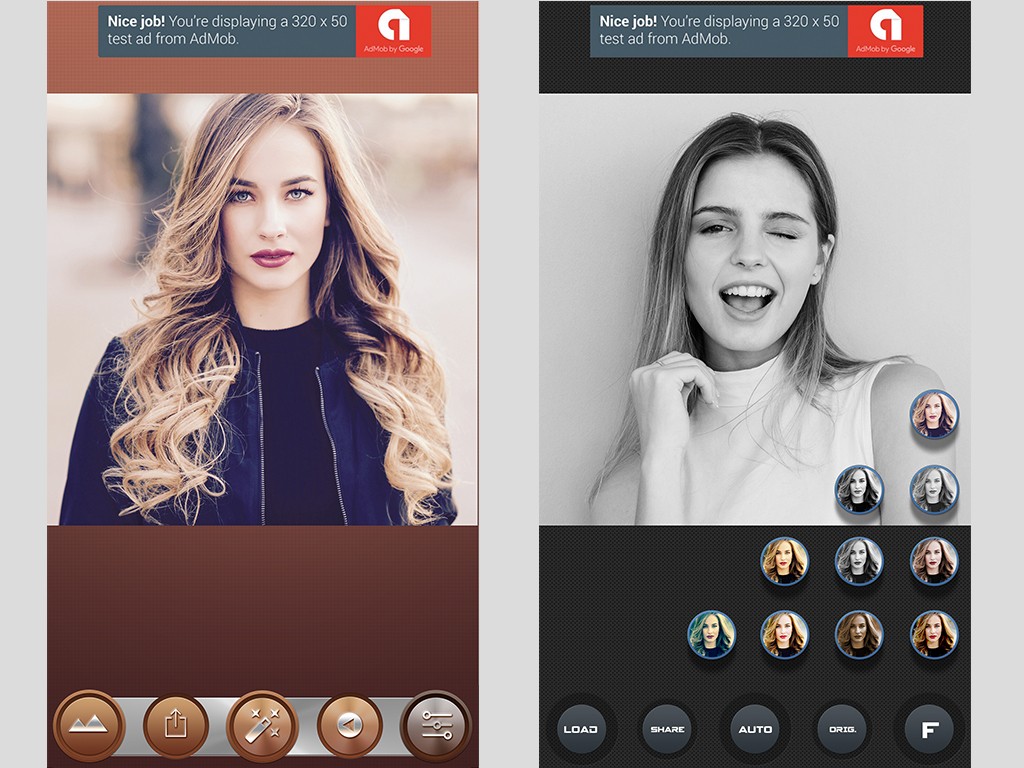

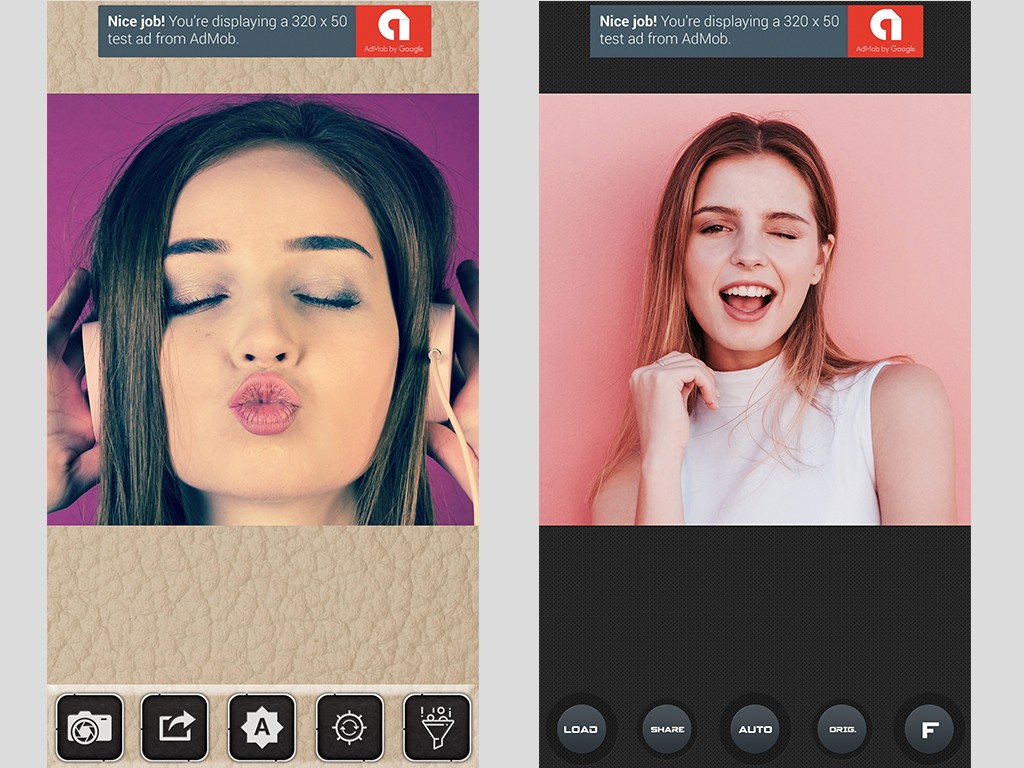
 장바구니에 담기
장바구니에 담기














