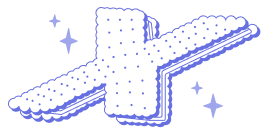ZiDocument a web based document management system
Desenvolvedor
Chat público
Detalhes do produto
ZiDocument is a web-based document management system, built using the latest version of the Laravel (10.x) , designed to help organizations, companies, and teams store, track, modify, and manage Document management on a centralized platform.
Its features include: Post documents, share documents, manage personal documents, shared documents,... user management, batch document authorization, download documents, Preview documents, view online DOC, EXCEL, PDF, PPT files... support sending documents via email, comment on documents and multi-language support.
It allows you to upload multiple documents and share them with an unlimited number of system users. Additionally, it provides the option to share documents up to a specific time and gives optional permissions to view or edit the document.
In the future we will continuously upgrade and add many other useful features.
Demo Online
| Link | https://document.saletoolkit.com/ |
| Admin | |
| Admin account | admin_demo |
| Admin password | admin_demo |
| Staff | |
| Staff account | staff_demo |
| Staff password | staff_demo |
Documentation
| Document online | https://zicms.pro/doc/zi-document-introduce.faq12.html?mid=9&menu=70 |
| Introduction | https://document.saletoolkit.com/intro |
Manage Documents

Document management functionality allows you to easily manage your document collection accurately and efficiently.
Document View Options: ZiDocument provides three distinct viewing options, allowing you to effortlessly navigate your document library:
- View All Documents: Gain a comprehensive overview of your entire document repository.
- Shared Documents: Easily access documents shared with you by others.
- My Created Documents: Organize and review documents that you have authored.
Basic Keyword Search: Our intuitive search functionality enables you to perform basic keyword searches within document titles, comment content, and email correspondence related to your documents.
- Extensive feature menu for each document:
- Quick view and comment
- Edit document information
- Update catalog
- Update Tags
- Share documents, assign access rights
- Send documents via email
- Delete documents
Filter and sort

Advanced Filtering: Take control of your document search with advanced filtering options, including:
- Document Attributes: Filter by document name, description, or attached file count.
- Comment Analysis: Sort by the presence or absence of comments, as well as comment quantity.
- Date and Time: Refine results by document creation and modification dates.
- Sharing Insights: Filter documents based on shared status, discover who they are shared with, and identify documents that have yet to be shared.
- File Extensions: Narrow down results by the file extensions of attachments.
- Categorization: Organize documents by tags and categories.
Sorting Options: Customize your document list view with various sorting options, allowing you to order documents by file count, comment count, modification time, creation time, and more, both ascending and descending.
Create and Update

ZiDocument's document creation and editing screen is a versatile hub that empowers users to seamlessly manage and enrich their document collection. Packed with essential features, it simplifies the process of inputting information, uploading files, sharing, reviewing, and scheduling document deliveries. Here's a closer look at its capabilities:
Basic Document Details: Users can easily input fundamental information about the document, including:
- Title: Give your document a clear and descriptive name.
- Description: Provide additional context or details to help users understand the document's content and purpose.
- Categorization: Organize your document by assigning it to specific categories and tags for efficient classification.
Effortless File Upload: The platform simplifies document management by allowing users to upload multiple files simultaneously within a single record. For instance, when creating a project portfolio, you can effortlessly add all relevant project files to keep them neatly organized.
Share with Ease: ZiDocument offers intuitive sharing options, making it simple to distribute documents to relevant stakeholders. Whether you're collaborating on a project or sharing sensitive information, you can quickly specify who should have access.
Quick Preview and Comments: Users can conveniently view document content and engage in discussions by adding comments directly within the document interface. This facilitates collaboration and ensures that important discussions are tied to the document itself.
Scheduled Email Delivery: For enhanced productivity, ZiDocument enables users to schedule document deliveries via email to specified recipients. Whether you need to distribute regular reports or updates, this feature automates the process, ensuring timely delivery without manual intervention.
Preview & Comment

ZiDocument's Quick View Document Screen is where you can swiftly explore a document's key information and access attached files. Simultaneously, you have the capability to leave comments and feedback on the document, fostering real-time interaction and responses. Here's an in-depth look:
Basic Document Information: This screen provides a comprehensive overview of the document, including:
- Title: The document's name for quick identification.
- Description: Additional insights into the document's purpose and content.
- Category and Tags: Classifying the document based on categories and tags for easier search and organization.
View Related Files: You can conveniently access and download any files attached to the document, ensuring you have all the relevant information at your fingertips.
Comment and Feedback: The Quick View Document Screen allows you to engage in discussions by leaving comments and providing feedback on the document. Each comment is displayed with full content, the commenter's identity, and the timestamp. This facilitates a vibrant and reliable forum for real-time interaction and idea exchange.
Online Document Viewing Feature in ZiDocument

The online document viewing feature in ZiDocument enhances your document management experience by providing effortless access to various file formats directly within your web browser. Here's how it works:
Wide Range of Supported Formats: ZiDocument supports a diverse array of file formats, including PDFs, Microsoft Office documents (Word, Excel, PowerPoint), images, audio files, and more. Users can view these files without the need to download them.
No Download Required: With this feature, users can open and view documents in their preferred formats right in their web browser, eliminating the hassle of downloading files before viewing. This not only saves time but also streamlines the document access process.
Detailed File Information: The system provides comprehensive details about the file being viewed, including:
- File Name: The name of the document, ensuring clarity and easy identification.
- File Size: Information about the document's size, aiding users in understanding its scope and resource requirements.
- File Format: Identification of the document format (e.g., PDF, DOCX, XLSX), making it clear what type of document is being viewed.
- Associated Document Record: The system indicates which document record the file belongs to, ensuring proper categorization and organization.
Document Sharing Feature in ZiDocument

The document sharing feature in ZiDocument is a powerful tool designed to facilitate secure and controlled collaboration among users. It allows document creators to share their documents with other accounts while specifying detailed access permissions and setting expiration dates for each individual. Here's a closer look at this valuable functionality:
Share with Precision: ZiDocument enables document creators to share their documents selectively with specific users or groups of users. This ensures that sensitive information remains accessible only to authorized individuals.
Fine-Grained Access Permissions: When sharing a document, the document owner has the flexibility to define precisely what each recipient can do with it. This includes setting permissions for viewing, editing, commenting, and more. Users can tailor access rights to match the specific needs of each collaborator.
Expiration Date Configuration: To maintain control over document access, ZiDocument allows document creators to set expiration dates for the shared permissions. This ensures that access is only granted for the necessary period, enhancing security and privacy.
Revocation of Access: In the event that access needs to be revoked or modified, document owners retain the ability to adjust permissions or completely revoke access for specific users or groups.
- Share multiple documents at the same time: Users can select multiple documents and then set sharing settings for these multiple documents
ZiDocument's Document Sending via Email Feature
ZiDocument's document sending via email feature is a powerful tool that allows users to swiftly and accurately transmit document-related information. Here's how it works:
Compose Customized Email: Users can write their email content as desired, including the subject, text, and attached files.
Automatically Include Document Information in Email: This feature saves time and ensures the accuracy of the email's content. Information about the document, including its title, description, and links to the document, is automatically added to the main body of the email.
Select Recipients: Users can easily select recipients from the list of employees available within the system or enter additional email addresses for recipients outside the system. This ensures that document-related information is sent to the right people.
Schedule Email Delivery: ZiDocument offers a scheduling feature that allows users to schedule email delivery at a specific time in the future. This is useful when you want to notify or share document-related information at the most appropriate time.
Scheduled Email Management Feature in ZiDocument

ZiDocument's scheduled email management feature empowers you with comprehensive control over scheduled emails, providing the ability to:
Overview of Scheduled Emails: Easily review an overview of your scheduled email list, including those already scheduled and those planned for the future. This feature helps you efficiently track and manage your email sending schedule.
Edit Unscheduled Emails: This feature allows you to edit the content of unsent emails. You can modify the subject, content, attachments, or any other details before sending them.
Resend Emails: In cases where you need to resend a previously scheduled email, you have the capability to resend it without creating a new email. This saves time and ensures that the information is sent to the intended recipients accurately.
Comment Management Feature in ZiDocument

ZiDocument's comment management feature helps you conveniently browse and oversee all comments related to the documents you have access to in an efficient manner. Here's how this feature works:
View the Entire Comment List: You can easily access a comprehensive list of all comments related to your documents. This helps you keep track of all feedback and discussions about the documents.
View the Latest Comments: This feature supports you in viewing the latest comments first, allowing you to catch up on recent changes and responses related to the documents.
Search by Time or Comment Content: You have the ability to search for comments based on time (day/month/year) or specific comment content. This helps you quickly locate and access specific information of interest.
Search by Document Name and Description: You can also search for comments by entering information about the name or description of the document. This helps you identify comments related to specific documents quickly.
File and Image Management Feature in ZiDocument

ZiDocument's file and image management feature simplifies the process of managing all files uploaded to the system. It supports direct file uploads for efficient management, ensuring that each uploaded file contains essential information such as file name, file extension, file size, and MD5 checksum. Here's how this feature operates:
Effortless Direct Uploads: Users can conveniently upload files directly to the system, eliminating unnecessary steps and streamlining the process of adding documents and images to the platform.
Comprehensive File Information: Every uploaded file is accompanied by detailed information, including:
- File Name: The name of the file for easy identification.
- File Extension: The format or extension of the file (e.g., .doc, .pdf, .jpg).
- File Size: Information about the size of the file, aiding users in understanding its resource requirements.
- MD5 Checksum: A unique fingerprint of the file's content, which helps ensure data integrity and detect any alterations.
Permission Management Feature

The permission management feature in ZiDocument allows you to create custom permission groups and configure specific permissions within each group before assigning these groups to users. Here's how this feature works:
Create Custom Permission Groups: You can easily create custom permission groups based on your needs. There are no limitations on the number or type of permission groups you can create.
Configure Access Permissions: Once you've created permission groups, you can configure specific access permissions for each group. This includes viewing, editing, deleting, uploading, and other permissions depending on your permission model.
Assign Permission Groups to Users: Administrators can easily assign configured permission groups to specific users. This ensures that each user has access and can perform tasks at the designated permission level.
Configuration and Setup Feature in ZiDocument

The configuration and setup feature in ZiDocument encompasses various settings to allow users to personalize and fine-tune their experience:
CMS Configuration: This feature empowers users to customize the Content Management System (CMS). Users can set their logo, choose menu and topbar colors, modify the application name, adjust time zones, and format time displays to align with their preferences.
Email Configuration: Configure email settings to determine the method for sending emails. ZiDocument supports SMTP, Mailgun, and SendGrid as email delivery methods. This ensures efficient and reliable email communication within the platform.
File Configuration: Customize file settings by specifying the maximum file upload size and defining the allowed file formats for upload. This feature offers control over the types and sizes of files that can be added to the system.
Language Settings: Manage and translate the display language to cater to a diverse user base. This feature helps with localization and ensures the platform is accessible to users from different linguistic backgrounds.
Additional Features: ZiDocument also provides additional settings, including the ability to enable/disable the debug bar on each device, enable debugging for developers, clear cache, and delete inaccessible thumbnail images.
Language Configuration

The language configuration feature in ZiDocument provides users with the ability to add new languages through a configuration file located in the config/zi/language.php directory. Here's how this feature works:
Adding Languages via Configuration File: Users can easily introduce new languages by editing the language configuration file. This file allows users to define the language settings, making it accessible for translation.
Language Management Functionality: The system includes a language management feature that enables automatic translation of text into the new language. This feature leverages automatic translation services, such as Google Translate, to provide translations for text content.
Key Language Synchronization: ZiDocument also supports the synchronization of missing language keys during the development process. This ensures that all essential language elements are consistent and available, even as new features are added.
ZiDocument Feature Summary
ZiDocument is a powerful document management system with an extensive set of features to optimize document organization, access, collaboration, and user management. In addition to the previously mentioned capabilities, ZiDocument also includes category management. Here's a comprehensive summary of its key features:
Document Management Dashboard:
- View, organize, and manage all your documents from a centralized dashboard.
- Categorize documents into shared, personal, and created categories.
Basic and Advanced Filtering:
- Search and filter documents by keywords in document names, comment content, or email content.
- Advanced filtering options include file type, comment content, date created, date updated, sharing status, file extension, and more.
Quick Document Viewing:
- Access essential document details and view files directly within the system.
- Leave comments and feedback on documents for collaboration.
Document Sharing and Permissions:
- Share documents with specific users and configure access permissions.
- Set expiration dates for shared access.
Email Document Sending:
- Compose and schedule document-related emails, notifying users within or outside the system.
- Select recipients from a list of employees or enter additional email addresses.
- Schedule email deliveries.
Online Document Viewing:
- View documents in various formats (PDF, Microsoft Office, images, audio) directly in the web browser without downloading.
- Access file details such as name, size, format, and association with document records.
Scheduled Email Management:
- Manage scheduled emails, view upcoming deliveries, and edit unsent emails.
- Resend previously scheduled emails as needed.
Comment Management:
- Monitor all comments related to your documents.
- View the latest comments, search by time, content, document name, or description.
File and Image Management:
- Upload and manage files with comprehensive file information, including name, extension, size, and MD5 checksum.
Permission Management:
- Create custom permission groups and configure specific access permissions.
- Assign permission groups to users for controlled access.
Configuration and Setup:
- Customize the CMS settings, including logo, menu, top bar colors, application name, and time zone.
- Configure email settings for SMTP, Mailgun, or SendGrid.
- Define file upload limits and allowed formats.
- Manage and translate display languages.
- Enable/disable debug bar, debugging, clear cache, and delete inaccessible thumbnails.
Language Configuration:
- Add new languages through a configuration file.
- Automatically translate text content into new languages using services like Google Translate.
- Synchronize missing language keys during feature development.
User Account Management:
- Manage user accounts, including creating, updating, and deleting accounts.
- Configure user roles and permissions for secure access.
User Activity Tracking:
- Monitor user actions and access history within the system.
- Keep a record of document interactions, comments, and changes made by users.
Category Management:
- Organize documents into categories for easier navigation and retrieval.
- Create, edit, and delete document categories as needed.
When ordering the product you will receive the entire source code of ZiDocument and the MYSQL sample database.
Complete documentation and related instructions, along with our online support via comments or email, or telegram.
Demo Online
| Link | https://document.saletoolkit.com/ |
| Admin | |
| Admin account | admin_demo |
| Admin password | admin_demo |
| Staff | |
| Staff account | staff_demo |
| Staff password | staff_demo |
Server Requirements
https://zicms.pro/doc/server-requirements-to-activate-the-script.faq1.html?mid=9
- PHP >= 8.1
- Ctype PHP Extension
- cURL PHP Extension
- DOM PHP Extension
- Fileinfo PHP Extension
- Filter PHP Extension
- Hash PHP Extension
- Mbstring PHP Extension
- OpenSSL PHP Extension
- PCRE PHP Extension
- PDO PHP Extension
- Session PHP Extension
- Tokenizer PHP Extension
- XML PHP Extension
- ext-zip (for import,export excel)
- ImageMagick PHP extension (for image thumb)
ZiDocument is a powerful document management system with an extensive set of features to optimize document organization, access, collaboration, and user management. In addition to the previously mentioned capabilities, ZiDocument also includes category management. Here's a comprehensive summary of its key features:
Document Management Dashboard
Basic and Advanced Filtering
Quick Document Viewing
Document Sharing and Permissions
Email Document Sending
Online Document Viewing
Scheduled Email Management
Comment Management
Configuration and Setup
Language Configuration
User Account Management
User Activity Tracking
Category Management
File and Image Management
Permission Management
Árvore de arquivos
-
📁 ZiDocument a web based document management system




 Adicionar ao carrinho
Adicionar ao carrinho