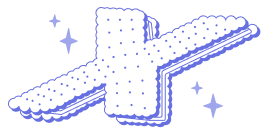Mail hunter chrome extension
Product Information
Developer
Public chat
Product Details
Mail Hunter - Source Code Description
The source code of Mail Hunter is designed to create a fast, reliable, and user-friendly Google Chrome extension that extracts email addresses from any website. Below is a brief description of the key components and structure of the code.
1. Manifest File (manifest.json)
The manifest.json file defines the basic configuration for the Chrome extension, including permissions, background scripts, and extension details.
- Permissions: The extension requires permissions to access web pages to extract emails and manage browser actions.
- Background: Runs background scripts for consistent performance.
- Browser Action: Configures the extension s icon and popup.
2. Popup Interface (popup.html, popup.css, popup.js)
This section defines the user interface for the extension that users interact with when they click on the Mail Hunter icon.
- HTML: Displays the UI components such as buttons to extract emails, upgrade to Pro, and view extracted data.
- CSS: Defines styles for a clean and modern interface.
- JavaScript (popup.js): Handles UI interactions, button clicks, and fetches emails from the current webpage.
3. Content Script (content.js)
This script is injected into the web pages to extract email addresses. It scans the HTML content of the webpage to find patterns that match valid email addresses.
- Regex Matching: The core of the email extraction functionality, using regular expressions to identify email patterns in the page.
- Email Display: Extracted emails are displayed to the user in the extension's popup interface.
4. Background Script (background.js)
The background script handles the persistent operations of the extension, including managing Pro plan subscriptions and communicating between the extension popup and content script.
- Pro Plan Verification: Checks the user s subscription status and manages upgrades via Stripe.
- Data Storage: Stores extracted emails locally or via the Node.js back-end, depending on user settings.
5. Node.js Back-End (Server)
The back-end server, built using Node.js, supports the extension by handling the following:
- Stripe Integration: Manages Stripe subscriptions and payments for users who want to upgrade to the Pro plan.
- User Data Handling: Stores subscription status, logs extraction activities, and manages unlimited email capture functionality.
- API: Exposes an API that communicates with the Chrome extension to validate Pro status and handle email exports.
6. Stripe Integration
Stripe is integrated to manage payments and subscription services. This includes:
- Payment Processing: Handles payments through the Stripe API.
- Pro Plan Verification: Validates Pro status for users who have purchased a subscription.
- Billing and Subscription Management: Supports recurring payments and subscription handling, including upgrading, downgrading, and cancellation.
7. Build Tools
Mail Hunter uses Webpack (or other build tools) to bundle the JavaScript and CSS files, optimizing the extension for performance.
- Webpack Config: Compiles JavaScript and CSS into a single bundle for efficient loading.
- Node Package Manager (npm): Manages dependencies such as the Stripe API library and other utility packages.
8. Security & Compliance
The code is designed with security in mind, ensuring:
- Data Protection: User data is securely stored and managed in compliance with privacy regulations (e.g., GDPR).
- Secure Communication: All communications between the extension, back-end, and Stripe API are encrypted.
9. Testing
The source code includes automated tests for core functionalities such as:
- Email Extraction: Ensures that emails are correctly extracted from various web page structures.
- Pro Plan Management: Tests the Pro plan upgrade and downgrade flows.
- Node.js API: Validates back-end routes and Stripe integration.
Folder Structure
MailHunter/
manifest.json
popup.html
popup.css
popup.js
content.js
background.js
server/
app.js
routes/
controllers/
models/
config/
tests/
emailExtraction.test.js
proPlan.test.js
webpack.config.js
Dependencies
- Node.js: Server-side back-end for handling subscriptions and data storage.
- Stripe API: Manages payments and subscription plans.
- Webpack: Bundles the extension s assets for optimal performance.
- Express.js: Used on the back-end to serve the API.
- Regex.js: A utility for extracting email addresses from web pages.
This modular and scalable codebase allows developers to easily extend features or integrate additional services like analytics, user management, and more.
Key Features:Email Extraction: Capture emails from any website with a single click.
Unlimited Email Captures: Available with the Pro plan for business users.
Stripe Integration: Easy and secure payment for Pro plan upgrades.
Advanced Technology: Fast and efficient extraction using cutting-edge technology.
Node.js Back-End: Ensures high performance and scalability.
User-Friendly Interface: Simple, intuitive design within your Google Chrome browser.
Secure & Compliant: Ensures user data is handled securely and in compliance with privacy laws.
Installation Instructions
Install from Chrome Web Store:
Open the Google Chrome Web Store.
Search for “Mail Hunter”.
Click on the "Add to Chrome" button to install the extension.
Confirm the installation by selecting "Add Extension."
Manual Installation:
Download the Mail Hunter ZIP file.
Unzip the file to a location on your computer.
Open Chrome and navigate to chrome://extensions/.
Enable "Developer mode" by toggling the switch in the top right corner.
Click "Load unpacked" and select the unzipped folder.
The extension will now appear in your Chrome toolbar.
Usage
Extract Emails:
After installation, click the Mail Hunter icon in your Chrome toolbar.
Visit any website and click the "Extract Emails" button.
The extension will display a list of all email addresses found on the current webpage.
Pro Plan (Unlimited Captures):
Click the "Upgrade to Pro" button in the Mail Hunter extension.
Complete the payment via Stripe to unlock unlimited email captures.
Export Emails:
Extracted email addresses can be saved and exported for further use.
Pro Plan
Features: Unlimited email captures, priority support, and access to future feature updates.
Pricing: Pro plan pricing is handled via Stripe and billed monthly/yearly.
Change and Adaptation Instructions
2. Update email extraction logic in `content.js` to adjust regex or capture other data types.
3. Change Stripe integration settings in the Node.js backend for pricing, plans, and webhook events.
4. Adapt export features in `popup.js` to support JSON, CSV, or integrate with external APIs.
5. Modify the `manifest.json` for permissions and metadata, and test with Chrome Developer Tools.




 Add to cart
Add to cart