Plyr Video Player System
Product Information
Developer
Public chat
Product Details
General Information
Plyr Video Player System
This is plyr (free plugin) Video Player System in PHP (CodeIgniter) with front end,Admin section and member Area. Admin can upload video,can set Youtube and Vimeo link and also can set Google Drive player embded Code
Admin can create channel
Member can upload video,can set Youtube and Vimeo link and also can set Google Drive player embded Code
Member can create channel
Front End has Featured Video.
Channel link
Search Option
Likes
Dislikes
Subscribes
Comments
Dashboard:
After login You can see Dashboard with the current status of channel,videos,users
Video:
You will have your video with title,description,upload/video link,category,published status .
Channel:
You can create channel with bannar and channel name
Material Used:
HTML,CSS,JS
PHP 7+
CodeIgniter 3.1.11 Framewok
MYSQL
in php.ini
allow_url_fopen=On
set according to need
post_max_size=128M
upload_max_filesize=64M
Settings & installation guide
MYSQL:
Database:
The database and its tables is in zip folder.In PhpMyAdmin make a database name and click import.now browse and select *.sql file from unzipped folder and after submitting You can see all the tables there.
PHP:
config.php:
Path : application/config/config.php
Enter your domain name here example : http://www.example.com
database.php:
Path : application/config/database.php
Enter your database name,username & password
Files location
Modules-Controller,Model,Views:
Controller:
Path : application/modules/controller
All the business logic is here and included the model and views
Model:
Path : application/modules/model
Database Model to retrieve data
Views:
Path : application/modules/views
HTML and Tables to display data
libraris:
Path :application/libraris
Your custom libraris and load in Controller
public:
Path :public
Keep all your public property like js,css and images
Operate & Manauals
Login:
Login with your username(email) & password stored in users tables
Dashboard:
In the Dashboard you can see channel,videos
Profile:
Enter the profile information with name,email,contact,picture and address information
video player,video channel,plyr,Video player system,Play video in php,Upload video,youtube, video player, video, player, gd player, google drive player, plyr js, gdrive player
Admin can create channel
Member can upload video,can set Youtube and Vimeo link and also can set Google Drive player embded Code
Member can create channel
Front End has Featured Video. Channel link
Search Option
Likes
Dislikes
Subscribes
Comments
Dashboard:
After login You can see Dashboard with the current status of channel,videos,users
Video:
You will have your video with title,description,upload/video link,category,published status . Channel:
You can create channel with bannar and channel name
Material Used:
HTML,CSS,JS
PHP 7
CodeIgniter 3.1.11 Framewok
MYSQL
in php.ini
allow_url_fopen On
set according to need
post_max_size 128M
upload_max_filesize 64M
Settings installation guide
MYSQL:
Database:
The database and its tables is in zip folder.In PhpMyAdmin make a database name and click import.now browse and select .sql file from unzipped folder and after submitting You can see all the tables there. PHP:
config.php:
Path : application/config/config.php
Enter your domain name here example : http://www.example.com
database.php:
Path : application/config/database.php
Enter your database name,username password
Files location
Modules-Controller,Model,Views:
Controller:
Path : application/modules/controller
All the business logic is here and included the model and views
Model:
Path : application/modules/model
Database Model to retrieve data
Views:
Path : application/modules/views
HTML and Tables to display data
libraris:
Path :application/libraris
Your custom libraris and load in Controller
public:
Path :public
Keep all your public property like js,css and images
Operate Manauals
Login:
Login with your username(email) password stored in users tables
Dashboard:
In the Dashboard you can see channel,videos
Profile:
Enter the profile information with name,email,contact,picture and address information
File Tree
-
📁 Plyr Video Player System




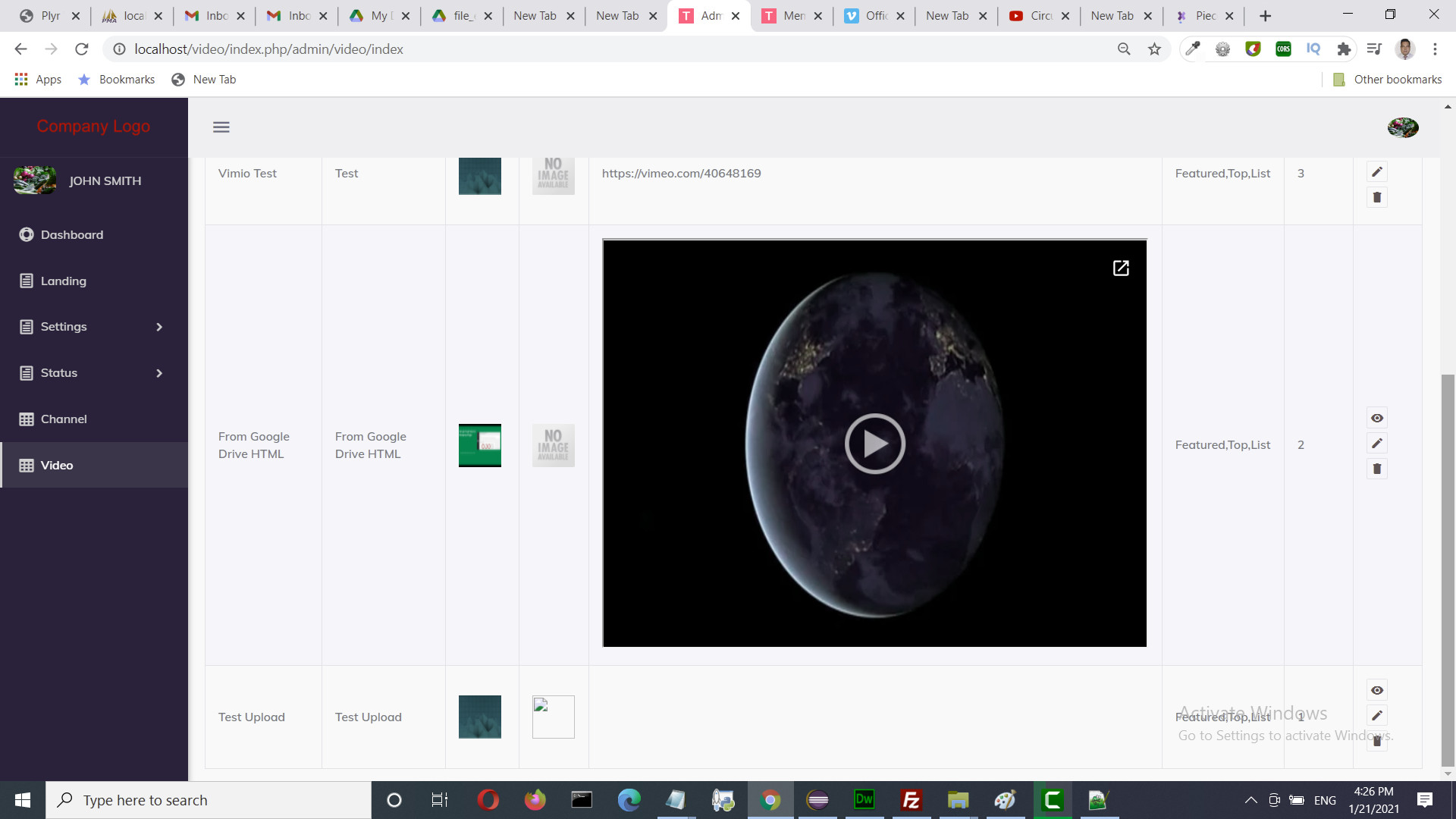




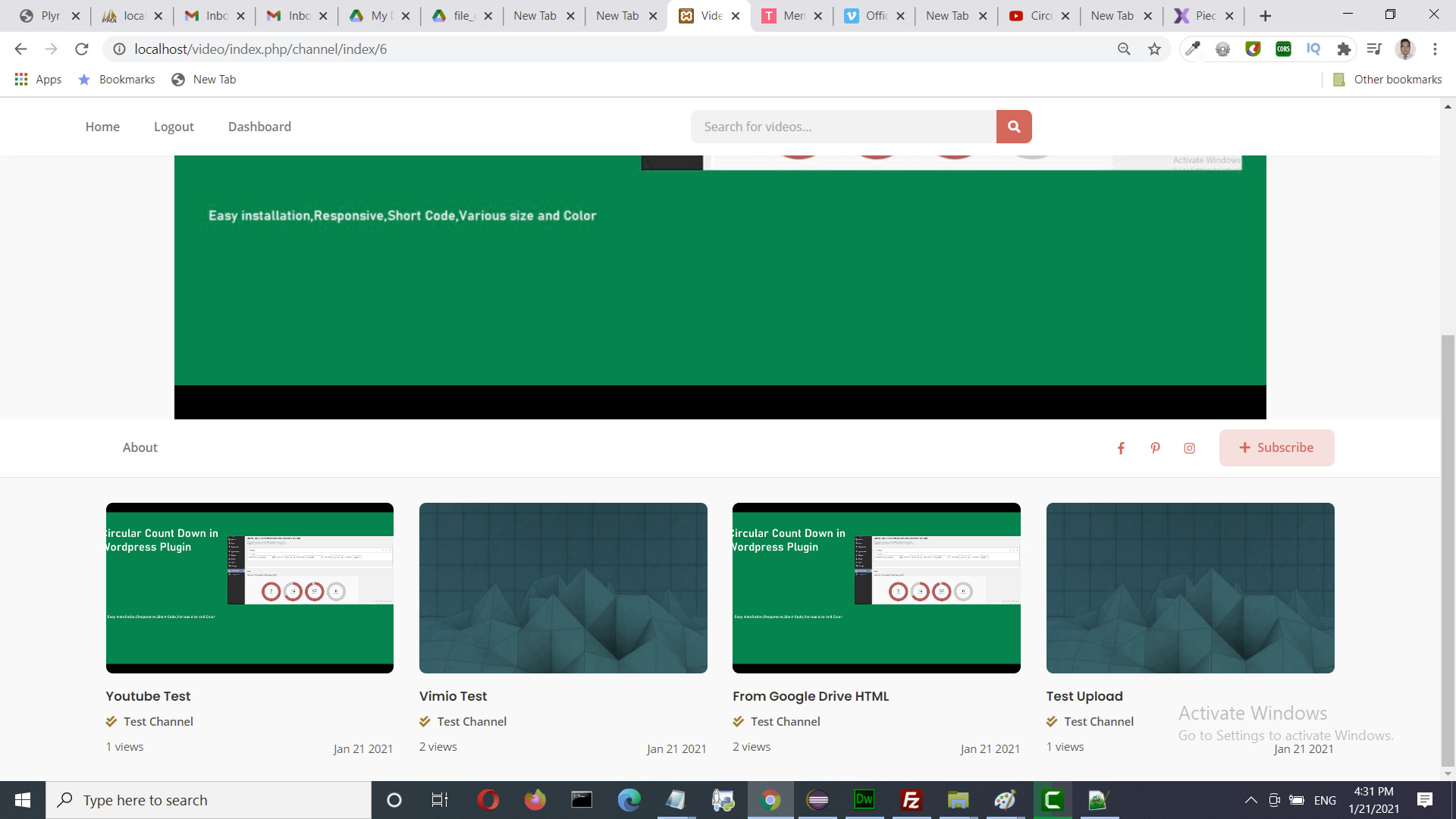
 Add to cart
Add to cart













