React Native SideMenu App
Developer
Public chat
Product Details
React Native SideMenu App is an innovative, easy-to-use application template that gives you the ability to build beautiful React Native applications in just 10 minutes. The template comes with a convenient side menu that you can quickly link pages to, as well as the ability to add and remove pages with ease.
We believe in making software development simpler and easier, and this template is the perfect way to do just that. With React Native SideMenu App, you don't need to spend hours trying to figure out how to build an application - it's already done for you.
Using React Native SideMenu is easy. All you have to do is download the project template, unzip it, and then run “npm install” in the project directory. Then, you can launch a virtual device or connect an Android device with USB debugging enabled and use “react-native run-android” command to build and launch the app.
If you need more help, we've also included a user documentation pdf file that explains the process in further detail.
React Native SideMenu App is the perfect solution for software developers looking for an easy to use, efficient way to create React Native applications. With its powerful features and streamlined setup process, you can have a great-looking React Native app up and running in no time. Don't wait - create beautiful applications with React Native SideMenu App today!
React Native SideMenu App React Native SideMenu application template. Allows you to build nice looking React Native application in 10 minutes. You can add/remove pages and link them to the side menu very easily How to Use: To build and run the application on your Android device or on a Android Virtual Device (AVD), please follow these steps:Download SideMenu project template
Unzip the project directory
After downloading, cd to the project directory and run npm install
Launch the AVD or plug an Android device to your computer (with USB debugging option enabled) Run react-native run-android to build and launch the app
For more explanation, please refer to the user documentation Pdf file.
File Tree
-
📁 React Native SideMenu App






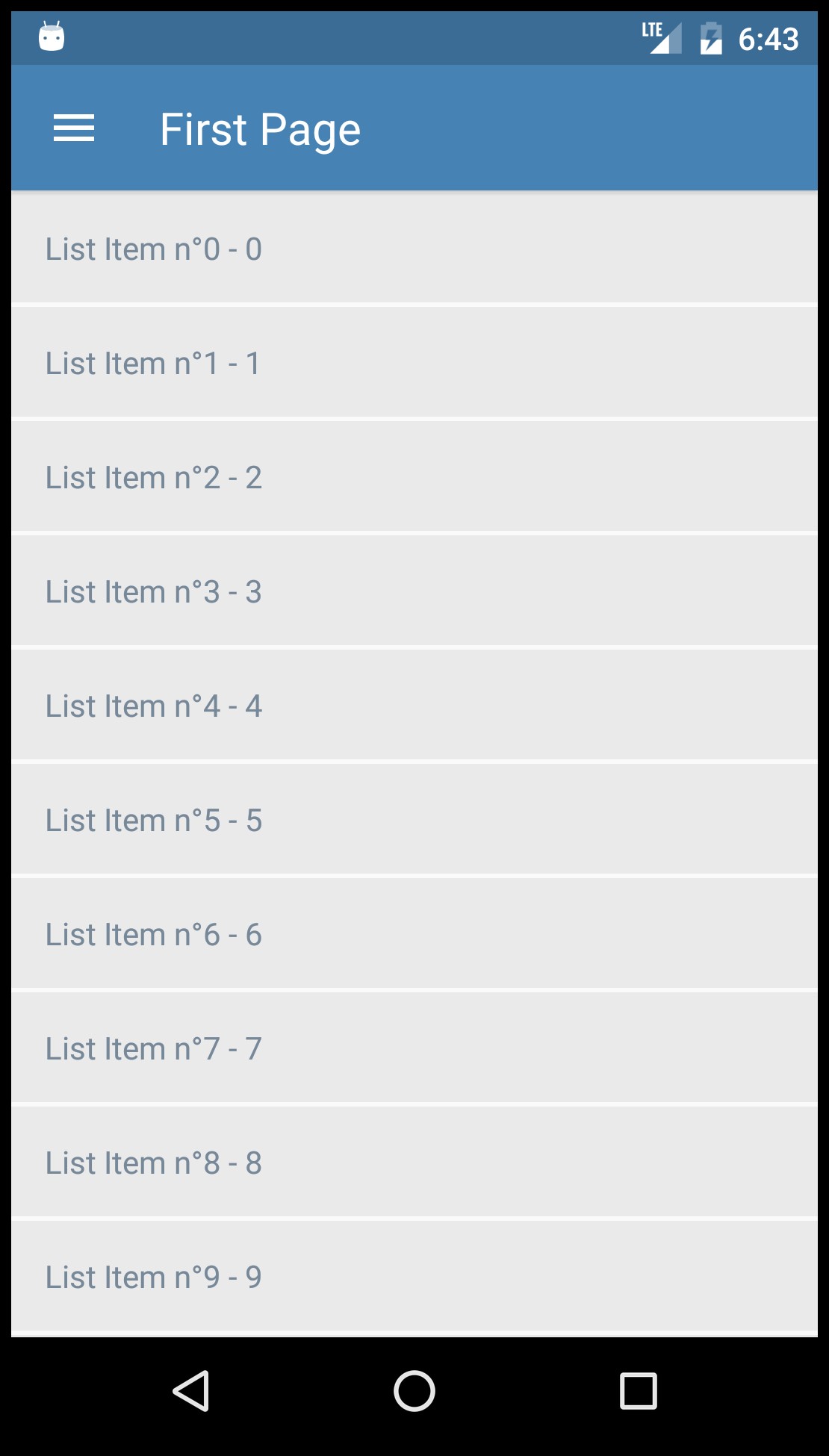


 Add to cart
Add to cart














