YouTube Customize YouTube Video Download
Developer
Public chat
Product Details
YouTube Customize - YouTube Video Download does not use any Google framework libraries, nor the YouTube API. Websites are only parsed to fetch required info, so this app can be used on devices without Google services installed. Also, you don't need a YouTube account to use YouTube Customize - YouTube Video Download, which is copylefted libre software.
Lightweight YouTube frontend that's supposed to be used without the proprietary YouTube-API or any of Google's (proprietary) play-services. YouTube Customize - YouTube Video Download only parses the YouTube website in order to gain the information it needs.
Features:
Search videos
Display general information about a video
Watch YouTube videos
Listen to YouTube videos
Popup mode (floating player)
Select the streaming player to watch the video with
Download videos
Download audio only
Open a video in Kodi
Show Next/Related videos
Search YouTube in a specific language
Watch/Block age restricted material
Display general information about channels
Search channels
Watch videos from a channel
Orbot/Tor support (not yet directly)
1080p/2k/4k support
View history
Subscribe to channels
Search history
Search/Watch Playlists
Watch as queues Playlists
Queuing videos
Local playlists
Subtitles
Multi-service support (eg. SoundCloud)
Supported Services
YouTube
SoundCloud [beta]
media.ccc.de [beta]
PeerTube instances [beta]
In the meanwhile, if you want to switch sources for some reason (e.g. YouTube Customize - YouTube Video Download's core functionality was broken and F-Droid doesn't have the update yet), we recommend following this procedure:
Back up your data via "Settings>Content>Export Database" so you keep your history, subscriptions, and playlists
Uninstall YouTube Customize - YouTube Video Download
Download the APK from the new source and install it
Import the data from step 1 via "Settings>Content>Import Database"
Requirements
Android
SDK JDK/JRE
AdMob Account
Play Store Account
Instructions
Open Project File On Android Studio
Run Project
Change UI Design Colors, App Logo And Splash Screen Image For Reskin.
Features: Search videos Display general information about a video Watch YouTube videos Listen to YouTube videos Popup mode (floating player) Select the streaming player to watch the video with Download videos Download audio only Open a video in Kodi Show Next/Related videos Search YouTube in a specific language Watch/Block age restricted material Display general information about channels Search channels Watch videos from a channel Orbot/Tor support (not yet directly) 1080p/2k/4k support View history Subscribe to channels Search history Search/Watch Playlists Watch as queues Playlists Queuing videos Local playlists Subtitles Multi-service support (eg. SoundCloud) Supported Services YouTube SoundCloud beta media.ccc.de beta PeerTube instances beta In the meanwhile, if you want to switch sources for some reason (e.g.






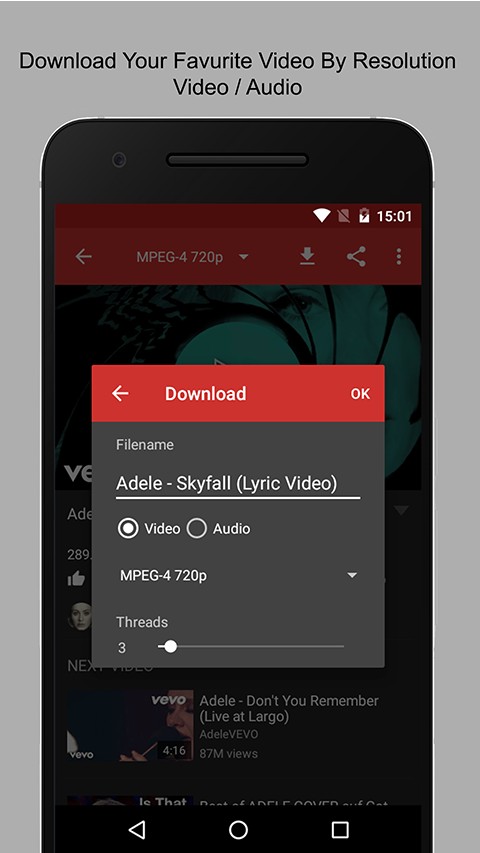




 Add to cart
Add to cart












