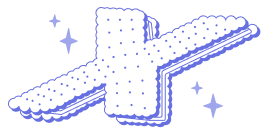Django Based Music Player
Detalles del producto
Desarrollador
Hablar con el vendedor
Detalles del producto
- Admin has the functionality to add/update/remove the music.
- The Web app has its own Admin Dashboard to perform admin based actions.
- The user can be upgraded tp admin or deleted by the superuser(Admin).
- The User has the functionality to view/play music as well as add/remove them from/to favorites.
- The User has the ability to create/remove/update the playlist with songs.
- Register and Login/Logout functionality along with reset password from email.
- The Music Player makes use of an third party API to get the artist image to be displayed in the Explore page with the use JavaScript promises.
- Use of bootstrap and owl carousel to design the web app.
- Use of ajax form submission using the jQuery in the all songs page.
- Few Built in playlist to display in the explore page.
- Searching implemented in both admin and user page.
Username: aykdk
Password: qwertyuiop[]\
In order to use the app;
Preferred Python version 3.7
Extract or unzip the project folder and move into the project directory and
Setup Spotify: Register in https://developer.spotify.com/ Create an app and obtain the clientId and Client Secret. Add the obtained ClientId and ClientSecret to "mainui.html" in the templates directory like below
const clientId = 'Your Client Id ';
const clientSecret = 'Your Client Secret';
You can create a virtual env and install like below pip install -r requirements.txt
then
python manage.py runserver
The web app features Django backend where addidtional django libraries such as filters and crispy forms as well as CORS headers are used.
File Tree
-
📁 Django Based Music Player









 Añadir al carrito
Añadir al carrito