Joystick for Unity3D movement rotation simple input multi touch virtual controls
Desarrollador
Hablar con el vendedor
Detalles del producto
Test this asset on this link (inside your browser - you don't need to download anything): https://e-ugovor.rs/joystick_test/
Or download this apk and test it on your android device: https://www.dropbox.com/s/pemcr3kx2ccg5f3/joystick_controls_test.apk?dl=0
I am always looking to improve my assets, so if you need any feature that you would like in new version or if you have any suggestion on how to improve this asset feel free to contact me.
This asset will provide you with movement + rotation joystick controls that is very easy to setup and use.
If you want to try it on your device you can download test apks from here:
Fixed position example: https://www.dropbox.com/s/4z1ptj6nihr0oll/joysticsk%20test.apk?dl=0
Video: https://www.youtube.com/watch?v=QAHQuaWRwsg
Floating joystick example: https://www.dropbox.com/s/4z1ptj6nihr0oll/joysticsk%20test.apk?dl=0
Video: https://www.youtube.com/watch?v=kDJ-xlfsCwA
Movement and rotation on one joystick: https://www.dropbox.com/s/ysy06qqi7hg9ttr/joysticsk%20test%20one%20control.apk? dl=0
Video: https://www.youtube.com/watch?v=04R8J84AV4U
How to use it?
- Drag and drop “joystick.prefab“ from “Prefab” folder into your scene.
- Use “JoystickLeft.positionX” static variable inside your scripts to get left joysticks X axis value, use “JoystickLeft.positionY” to get Y axis value (you will get value from -1 to 1 for x and also from -1 to 1 for y axis).
- Use “JoystickRight.angle” to get right joysticks rotation value. Call “Mathf.Rad2Deg * JoystickRight.angle” if you want to get rotation in degrees and not in radians.
You can choose which joystick (left or right) you will use for movement and which one for rotation. Or you can use only one joystick for movement AND rotation.
Additional Options
If “Sticky” option is checked joystick will be invisible and it appear on the position where you touch the screen. If this option is unchecked joystick will always stay on the same position.
“Stick Movement Threshold” will determine how much joystick can move from its central position.
If "Move joystick base on drag" is checked joysticks base will move when finger or pointer is dragged outside of joysticks movement trashold.
"Freeze X" option will freeze X axis.
"Freeze Y" option will freeze Y axis.
Joystick for Unity3D movement rotation simple input multi touch virtual controls
Test this asset on this link (inside your browser - you don t need to download anything): https://e-ugovor.rs/joystick_test/Or download this apk and test it on your android device: https://www.dropbox.com/s/pemcr3kx2ccg5f3/joystick_controls_test.apk dl 0I am always looking to improve my assets, so if you need any feature that you would like in new version or if you have any suggestion on how to improve this asset feel free to contact me.This asset will provide you with movement rotation joystick controls that is very easy to setup and use.If you want to try it on your device you can download test apks from here:Fixed position example: https://www.dropbox.com/s/4z1ptj6nihr0oll/joysticsk 20test.apk dl 0Video: https://www.youtube.com/watch v QAHQuaWRwsgFloating joystick example: https://www.dropbox.com/s/4z1ptj6nihr0oll/joysticsk 20test.apk dl 0Video: https://www.youtube.com/watch v kDJ-xlfsCwAMovement and rotation on one joystick: https://www.dropbox.com/s/ysy06qqi7hg9ttr/joysticsk 20test 20one 20control.apk dl 0Video: https://www.youtube.com/watch v 04R8J84AV4UHow to use it - Drag and drop joystick.prefab from Prefab folder into your scene.- Use JoystickLeft.positionX static variable inside your scripts to get left joysticks X axis value, use JoystickLeft.positionY to get Y axis value (you will get value from -1 to 1 for x and also from -1 to 1 for y axis).- Use JoystickRight.angle to get right joysticks rotation value.
File Tree
-
📁 Joystick for Unity3D movement rotation simple input multi touch virtual controls



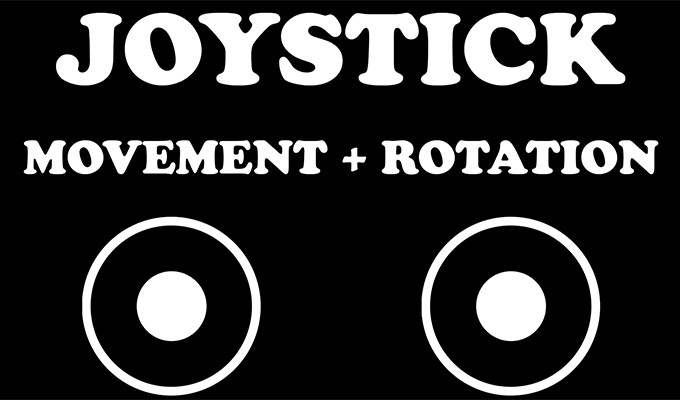





 Añadir al carrito
Añadir al carrito












