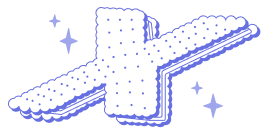VIP Ticket Booking Platform
Informações do produto
Desenvolvedor
Chat público
Detalhes do produto
Ticket Booking App Overview
The Ticket Booking App is a Django-based platform designed to simplify the ticket purchasing process for events, concerts, and more. It prioritizes user experience, security, and efficiency, making it an excellent choice for both event organizers and attendees.
Key Features
User Management
- Multiple login methods: users can register and log in using email/password or Google authentication.
- Profile management to enhance user experience.
Ticket Booking
- A user-friendly interface for browsing events and available tickets.
- Easy ticket selection and a streamlined checkout process.
Stripe Payment Integration
- Secure online payments processed through the Stripe payment gateway.
- Ensures data protection and reliable transactions for users.
Coupon Code Management
- Users can apply discount codes at checkout.
- Helps enhance user satisfaction and encourage repeat bookings.
Banners Management
- Admins can create and manage promotional banners to showcase upcoming events or special offers.
- Enhances marketing efforts directly within the app.
Technologies Used
- Backend Development: Django
- Payment Processing: Stripe API
- Styling: Tailwind CSS
- Database: PostgreSQL (or similar)
- Frontend: HTML, CSS, JavaScript
Target Users
- Event Organizers: Looking for a streamlined platform to manage ticket sales and promotions.
- Attendees: Seeking a convenient and secure way to purchase tickets for various events.
Ticket Booking System
User Management
Coupon Management
Banner Management
Seat Layout Management
Google oAuth
Instruções de instalação
A ticketing platform built using Django and styled with Tailwind CSS.
Features
User authentication with Google OAuth
Ticket creation and management
Responsive design with Tailwind CSS
Installation
Follow these steps to set up the project locally:
Clone the Repository
cd ticketing-platform
Create a Python Virtual Environment
python -m venv venv
Activate the Virtual Environment
On Windows:
venv\Scripts\activate
On macOS/Linux:
source venv/bin/activate
Install Required Packages
pip install -r requirements.txt
Set Up Configuration Use the provided start-server.sh script to set up the server configuration.
chmod +x start-server.sh
./start-server.sh
Copy Example Environment Variables Create a new .env file based on the example:
cp .env.example .env
Fill in the required variables in the .env file.
Create Client Secret for Google OAuth Create a file named client_secret.json and fill in the details obtained from your Google Developer Console.
Make Migrations
python manage.py makemigrations
Run Migrations
python manage.py migrate
Start the Django Server
python manage.py runserver
Usage
Once the server is running, navigate to http://127.0.0.1:8000 in your web browser to access the application.








 Adicionar ao carrinho
Adicionar ao carrinho